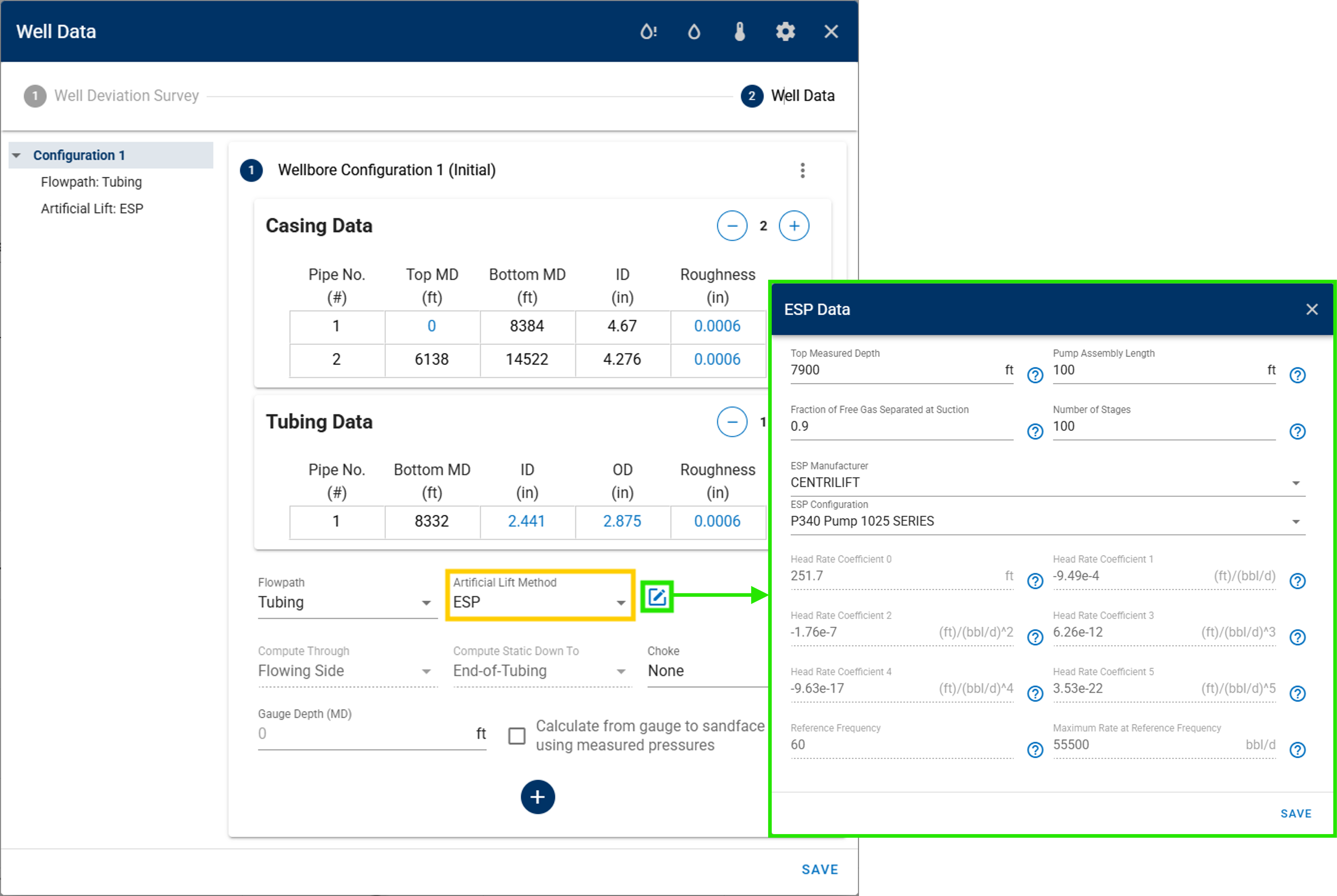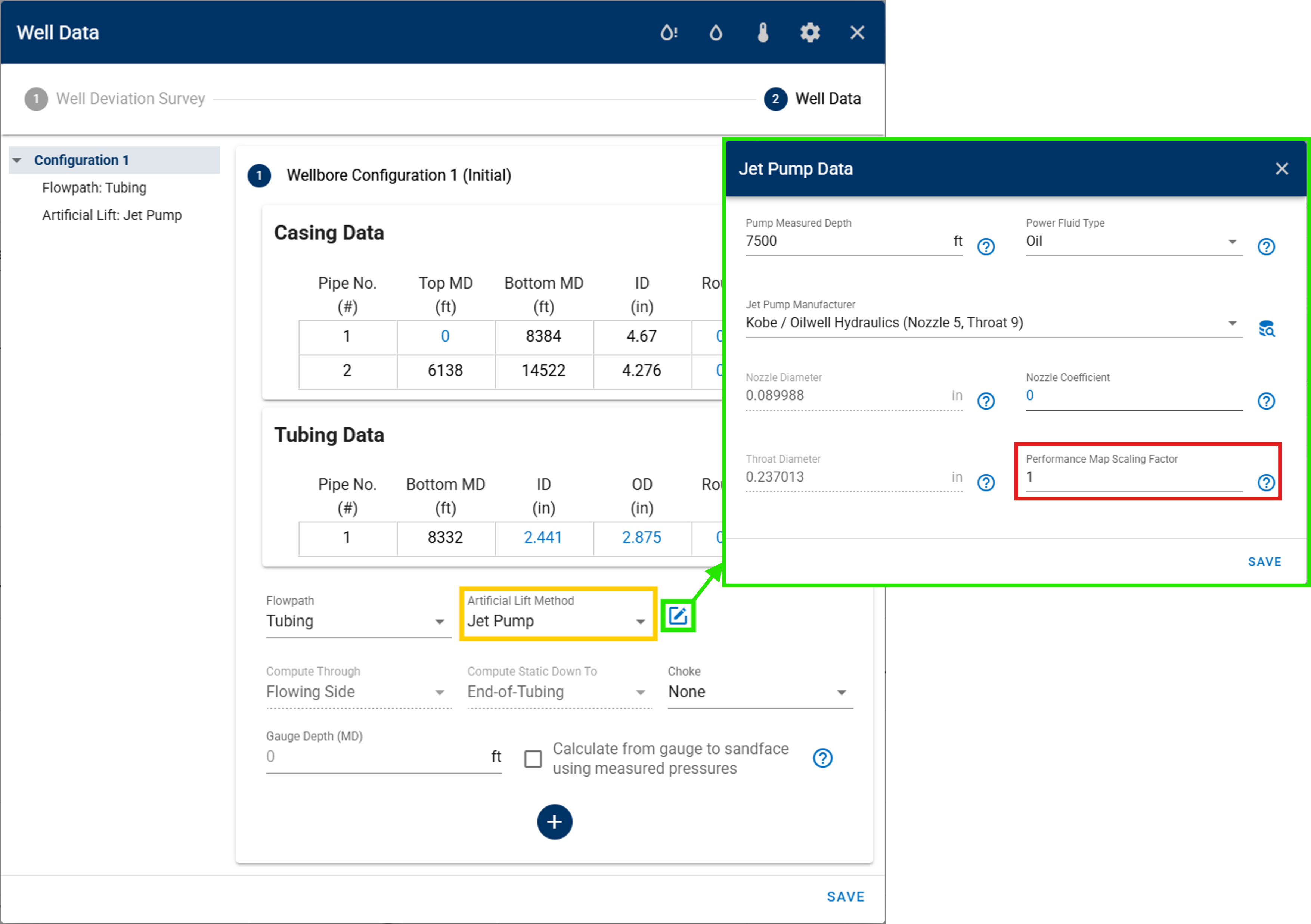November 2025 Release Notes
Dear users of whitson+,
We’re happy to share the latest release of whitson+, fresh out of the coding oven. There is a lot of new functionality in this release, the whole overview can be seen below.
Make sure to CTRL + SHIFT + R in the browser to fetch the latest version!
Multi-well Numerical Model
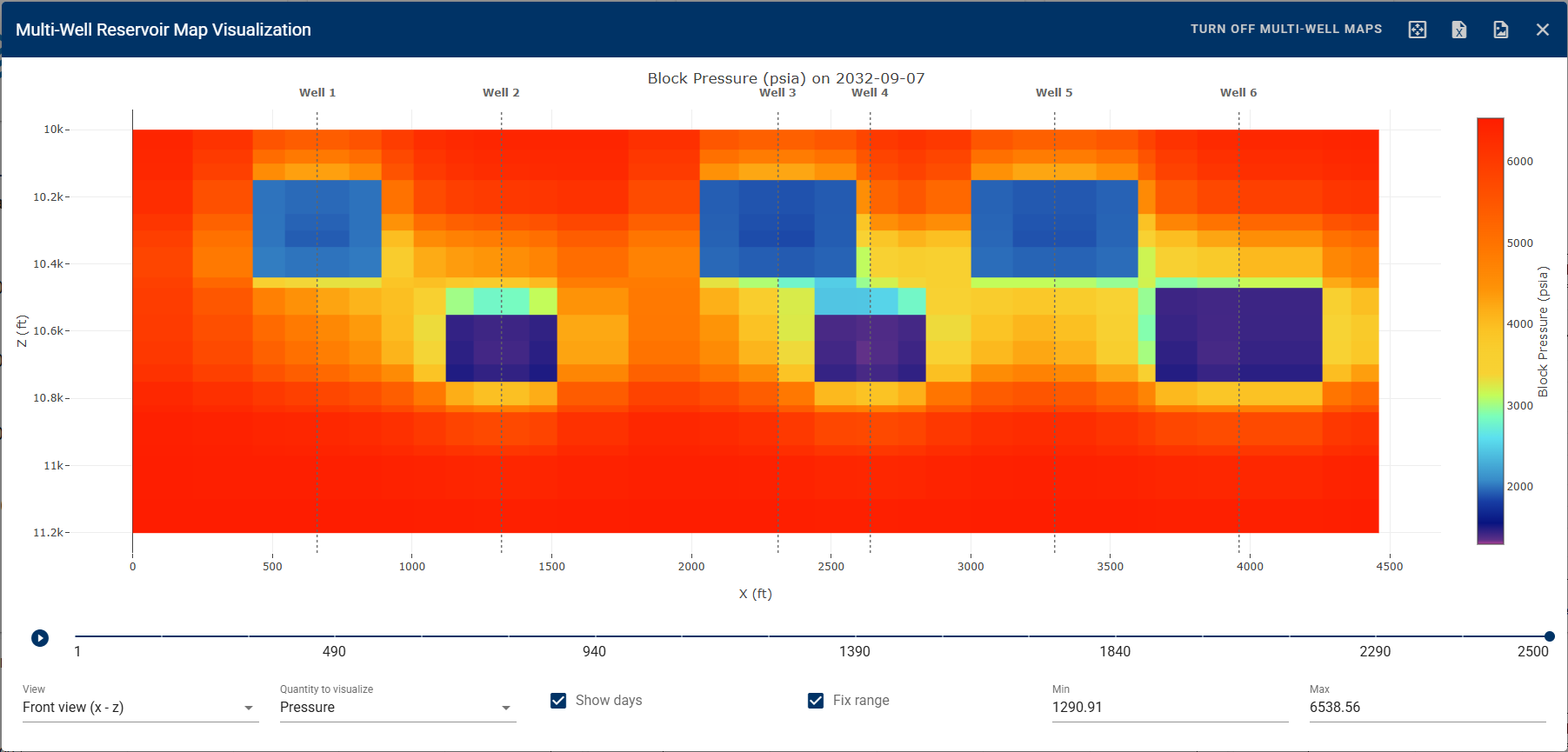
whitson+ now supports 2D pressure and saturation maps in the multi-well numerical model, extending the capability that was previously available only for the single-well model. This enhancement helps users to visualize the change of pressure and saturation over time for the model.
PVT
Add Separator Oil Correction method in PVT initialization for flashed components, tailored explicitly for the Uinta field and Uinta EOS.
Production Data
-
New merge data options: Partial Overwrite and Full Overwrite.

-
Partial Overwrite: update only the columns that contain data in the upload file; existing values remain unchanged where upload cells are empty.
-
Full Overwrite: replace all existing data for rows with matching dates; empty cells in the upload file will clear existing values.
-
-
Toggle to treat gaps in production data as producing or non-producing. When there are missing dates, with the function on, it will add cumulative production by taking the rates after missing date multiplied by number of missing dates.
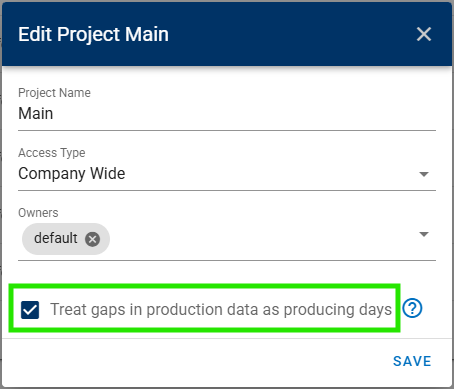
-
ARIES format uploader: adds new functionality to import well, production, and DCA forecasts data directly from ARIES files (.mdb or .accdb). (available post-release)
-
Add mass upload of choke and jet pump data for wellbore configurations.
-
Increase upload capacity – there are no more file size limits when importing data.
DCA, PNR DCA, and Auto-Forecast
-
Add an option in PNR DCA to plot the Current Case from the traditional DCA module for easier comparison and visualization.
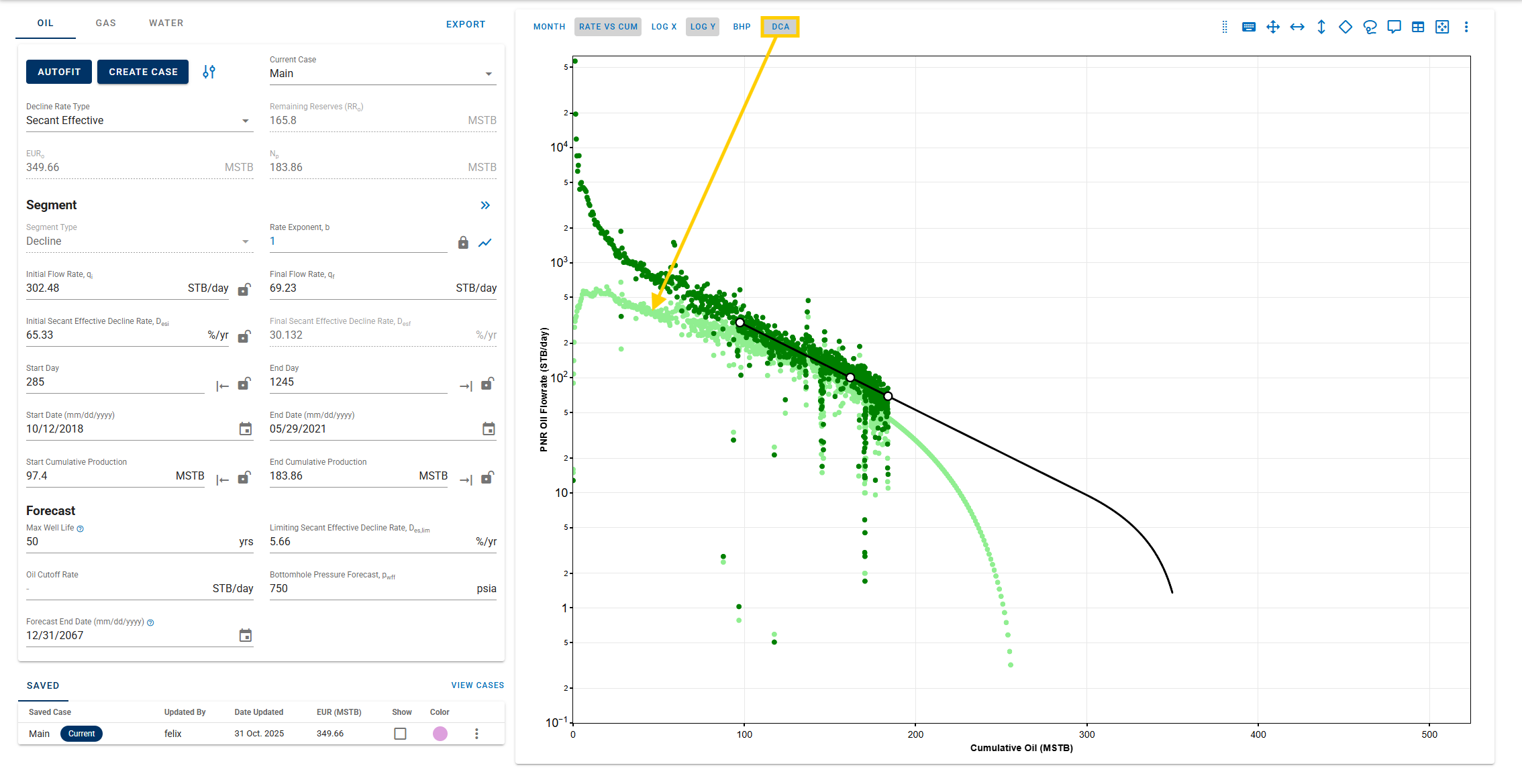
-
New Partial Fit Type in Auto-Forecast: Last Peak. It is controlled by Peak Sensitivity, which determines how easily a new production data peak is detected. Peaks are identified when the production rate remains above a threshold relative to the 12-month rolling median rate.
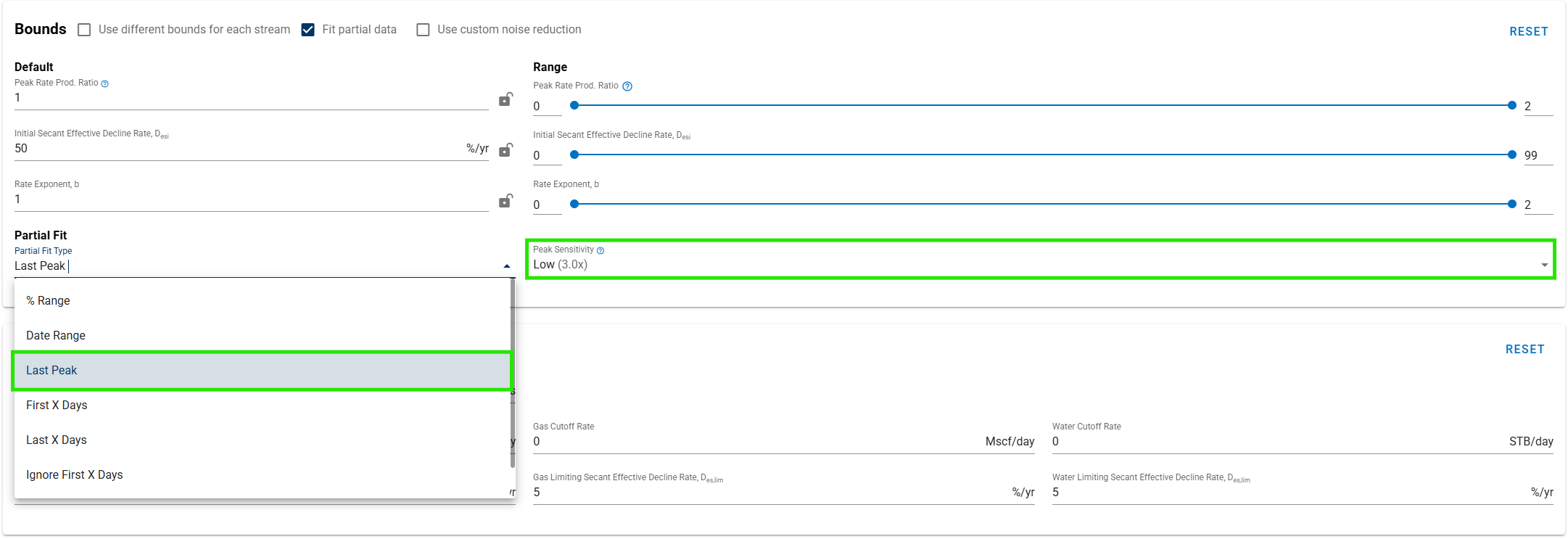
-
Goal seek the initial effective decline rate () when using Fractional RTA to define PNR DCA decline parameters. This enhancement improves segment fitting accuracy and alignment with data points.
-
Export DCA forecasts to PHDwin v3 format files, in addition to previously support PHDwin v2.
BHP and Nodal Analysis
-
New artificial lift method: Plunger Lift (Plunger-Assisted Gas Lift and Gas-Assisted Plunger Lift).
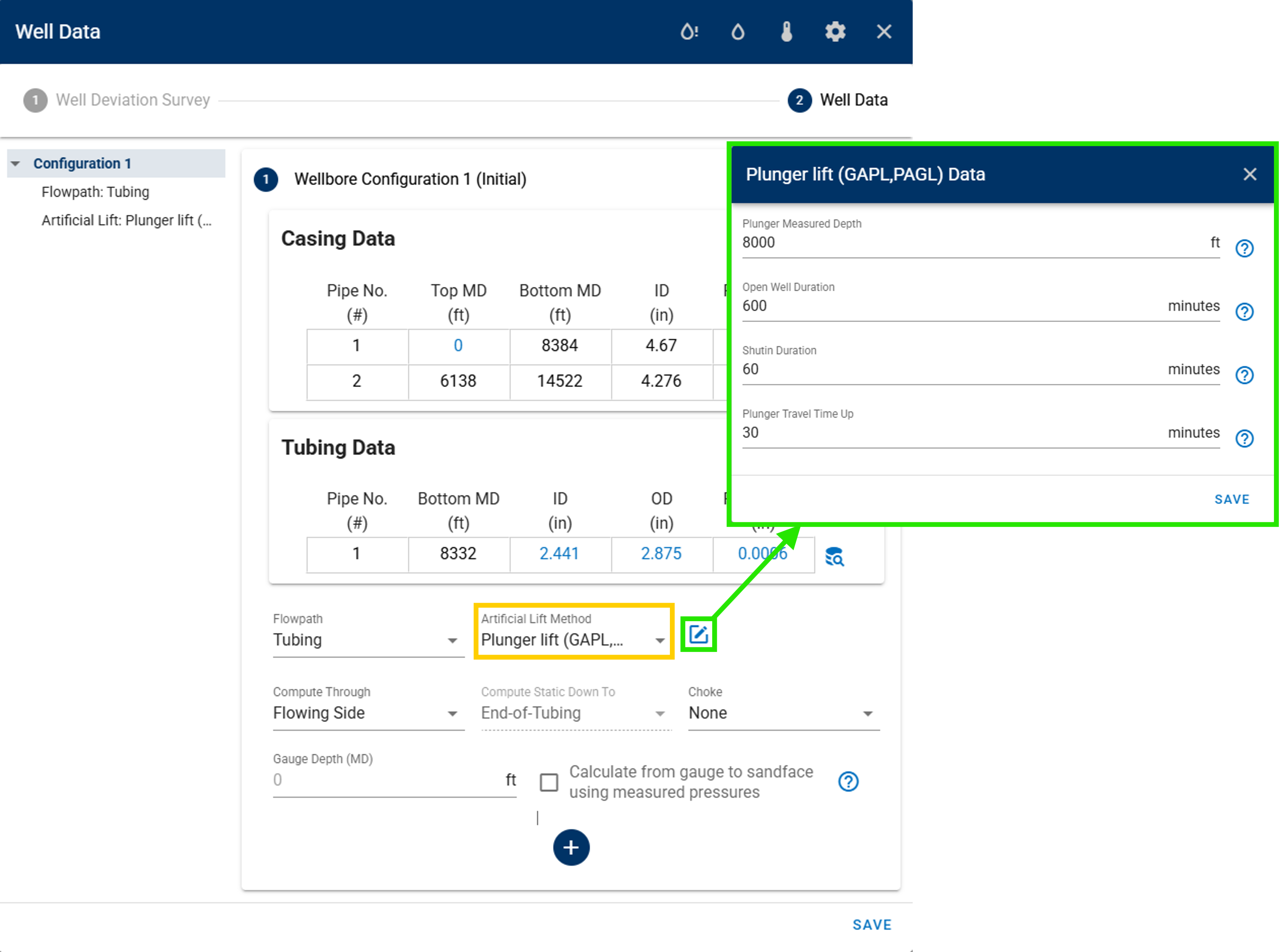
-
Upgrade artificial lift methods:
-
Extended VLP: calculate and plot VLP beyond the max IPR rate (AOF) to enable broader operational analysis and predictive evaluations.
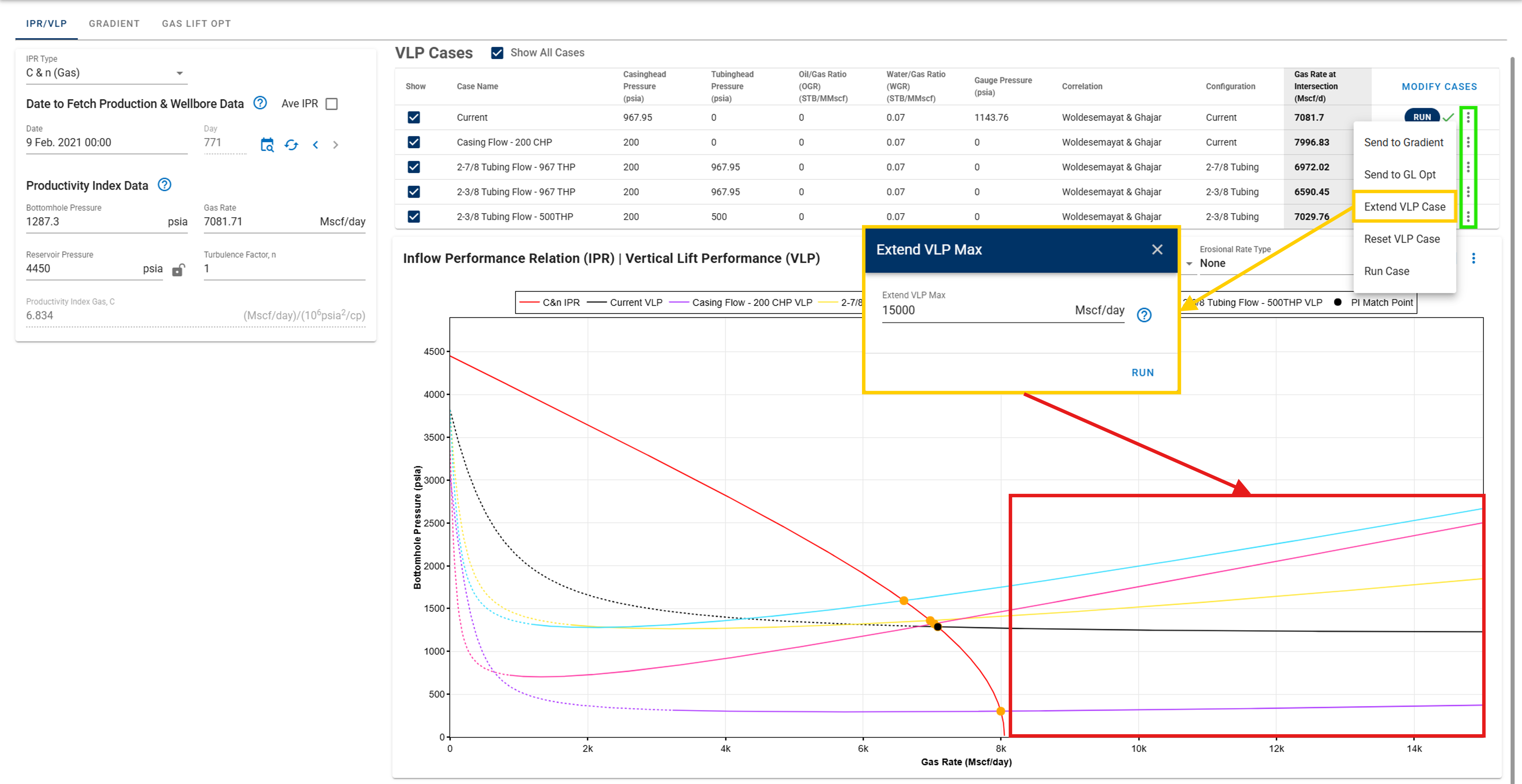
-
Customizable erosional velocity/rate models: add flexibility to adjust diameter, outlets, or scaling. (available post-release)
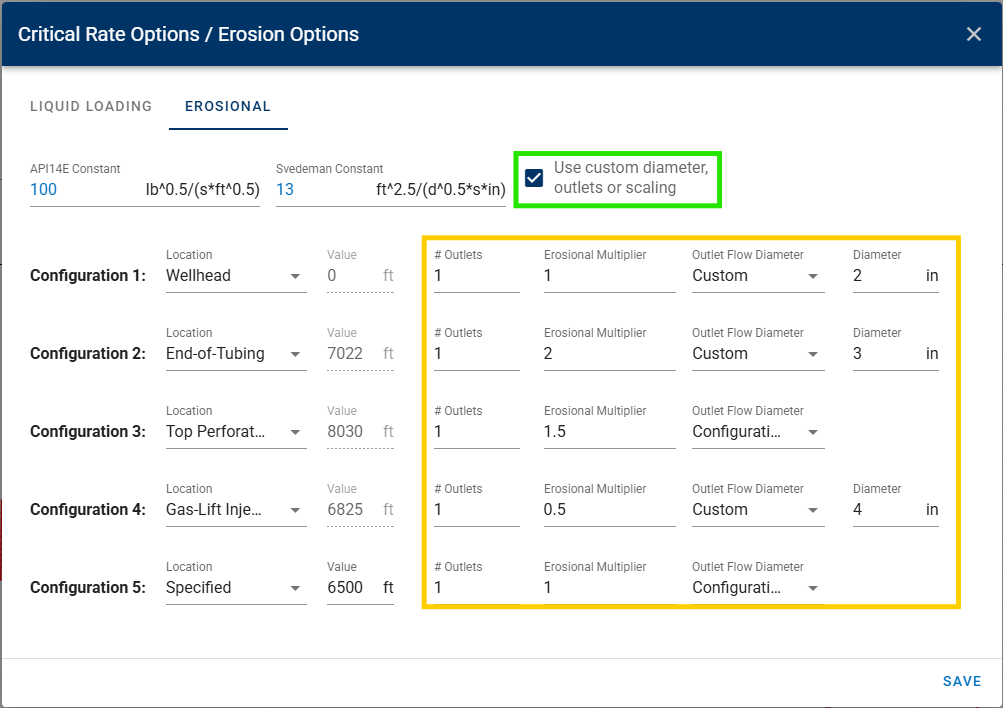
-
VLP table columns now adapt dynamically based on the selected configuration, streamlining parameter sensitivity inputs. (available post-release)
Numerical Model
-
Improve forecasting control by applying forecast rate constraints to each segment individually.
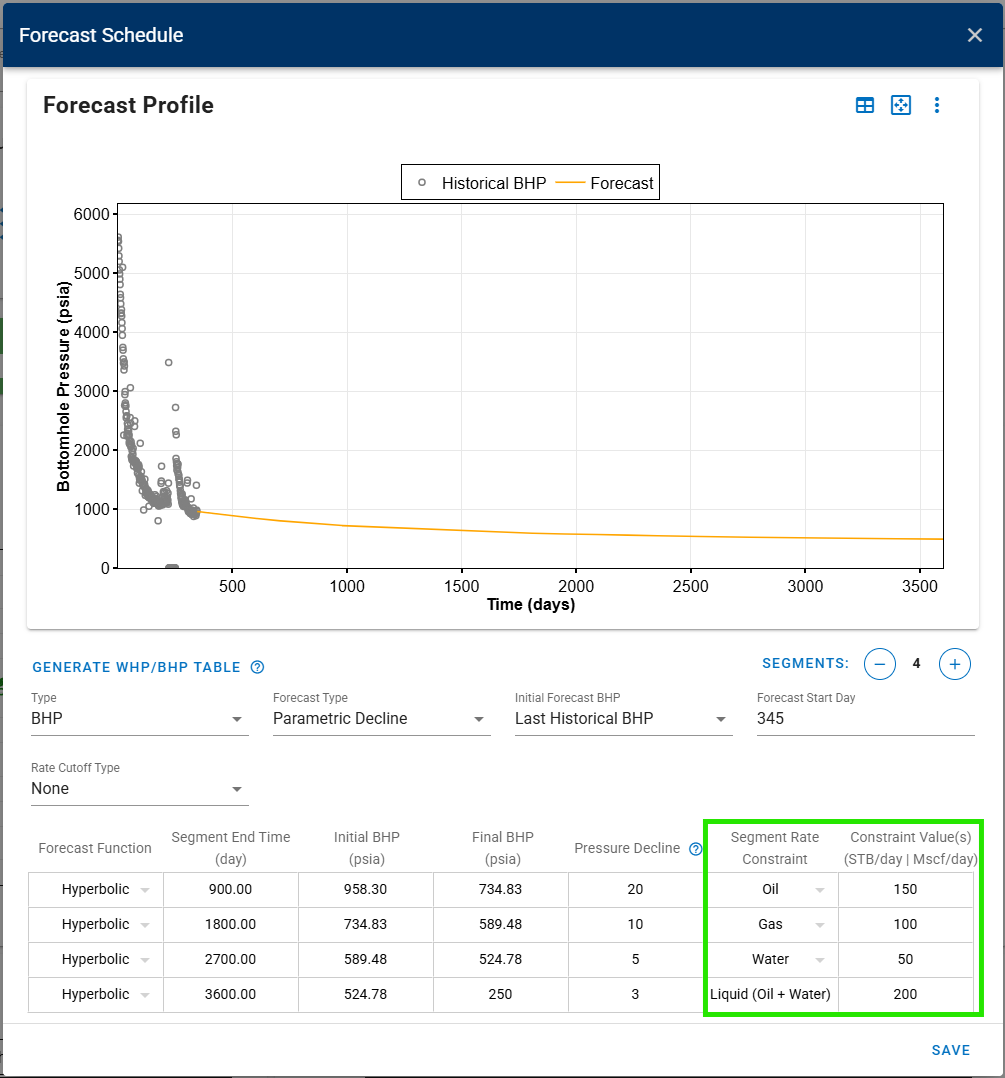
-
Implement skin effect for Vertical, Radial well type.
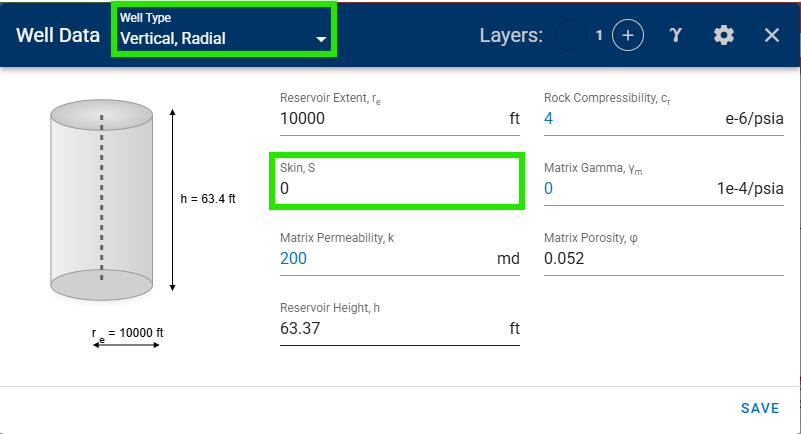
Type Well
-
Two-Factor Normalization: independently adjust the Peak Rate and Lateral Length to achieve non-linear scaling. The Peak Rate is scaled directly using a constraint, while the target Lateral Length is met by solving for a decline rate that delivers the same cumulative production. If no peak rate is specified, scaling is based solely on Lateral Length.
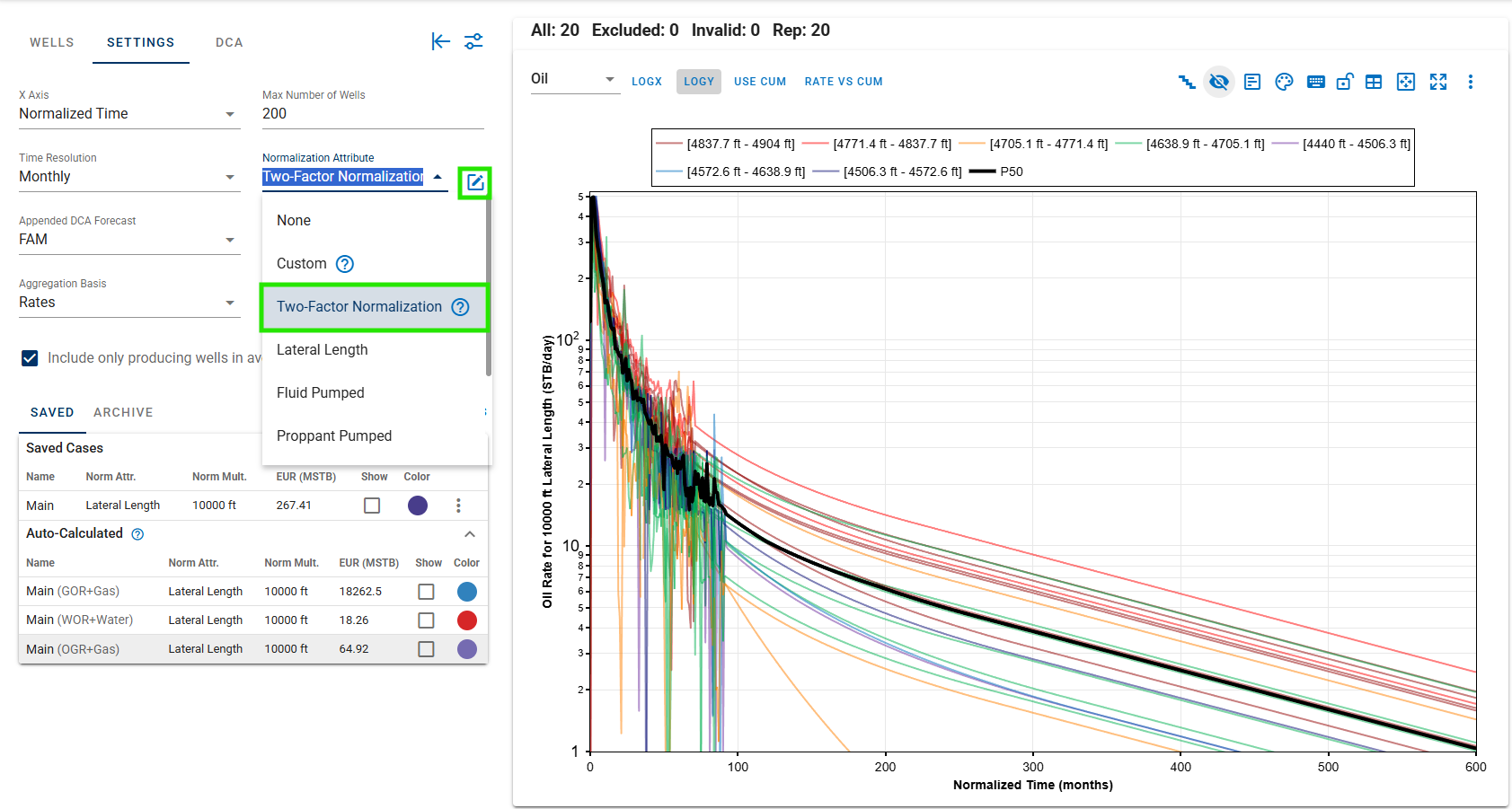
-
Linear Scaling: linearly scale all segments by a constant factor. This function modifies all initial rates () and final rates () in the DCA segment fit without altering its shape.
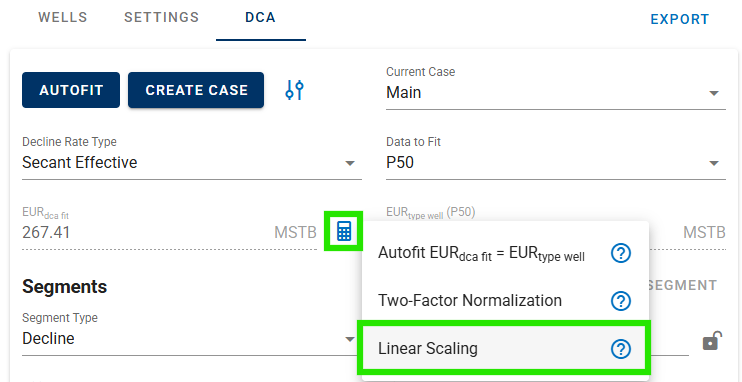
-
Aggregation Basis: add flexibility to calculate probability decline (P10, P50, P90, Geometric Mean, Arithmetic Mean, Swanson Mean) based on either rate or cumulative production at each timestep.
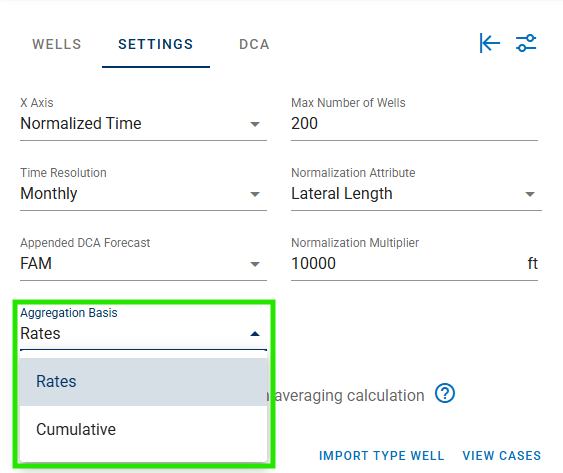
-
Introduce Total Liquid Production as a new x-axis variable option for the ratio type well plot.
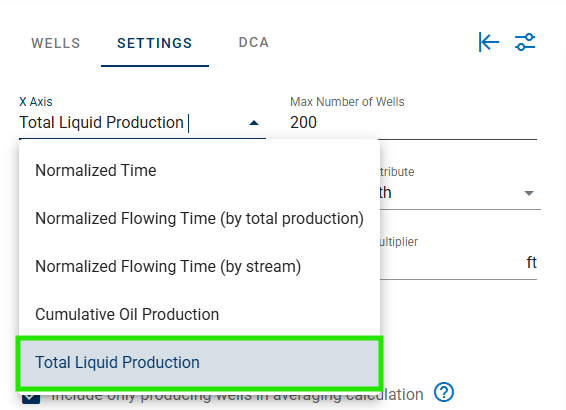
-
Support shapefiles import and display them on the type well map.
-
Enhance processing speed and overall performance across all features for a smoother user experience.
Comparison Plot
-
Time-shift: add functionality to shift specific wells along the time axis or their corresponding x-axis functions on time-series plots.
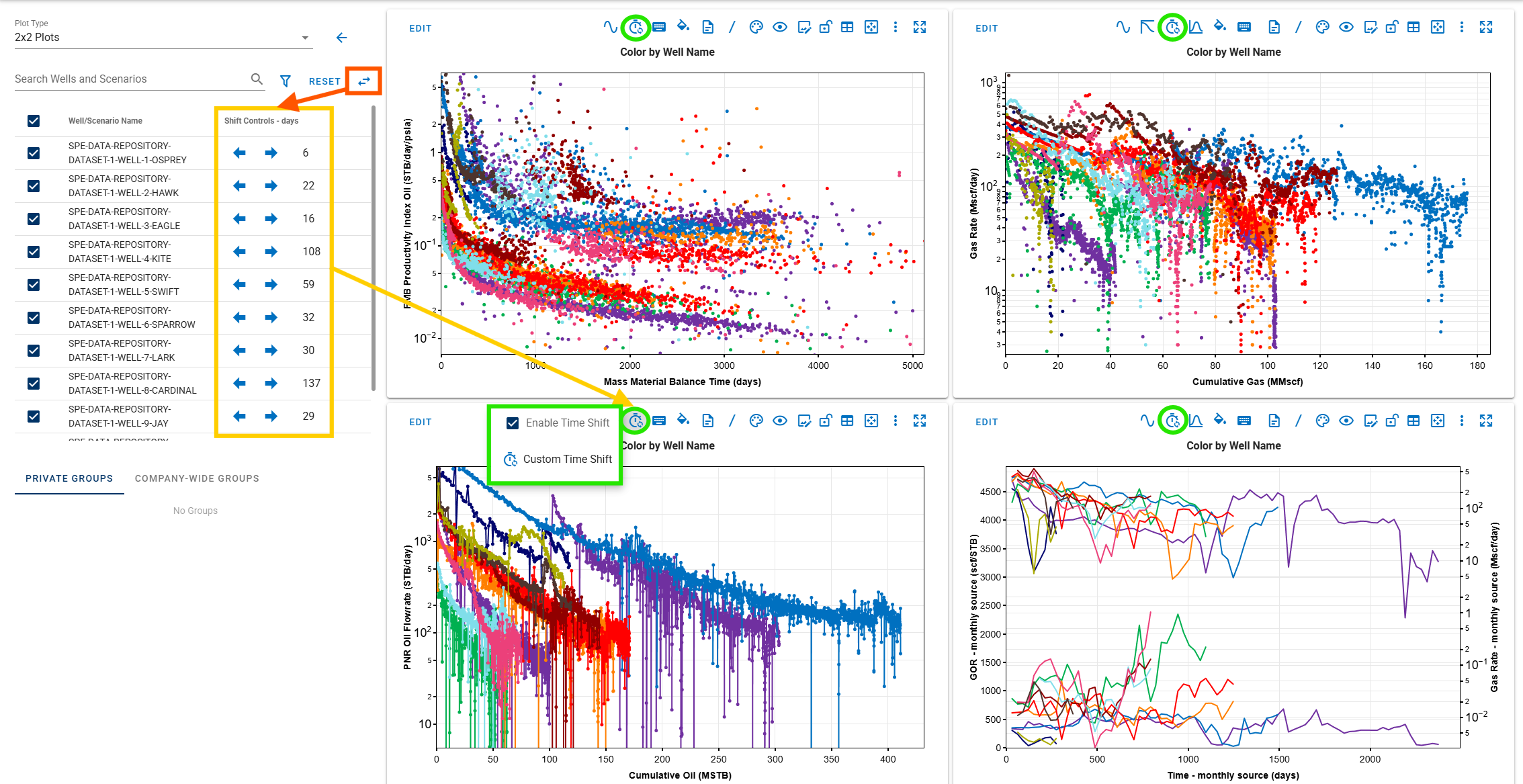
- Custom: allow shifting wells when the x-axis is not a time variable (e.g., cumulative production).
-
New plot type: GIS map, a map plot type for visualizing wells spatially within the comparison view.

-
Develop an offshore forecasting dashboard, automatically activated when advanced offshore DCA is enabled.
-
New comparison plot project type: Restricted — accessible to everyone in the project, but only the owner can make changes.
Multi-well Gas Lift Optimizer
-
Maximum individual well injection rate options: (available post-release)
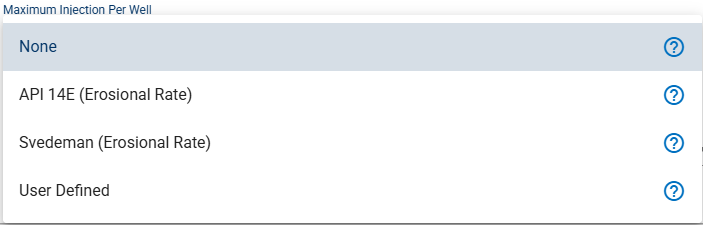
-
API 14E (Erosional Rate): apply API 14E correlation as the maximum injection rate limit.
-
Svedeman (Erosional Rate): apply Svedeman correlation as the maximum injection rate limit.
-
User Defined: allow manual input of the maximum injection rate per well.
-
Well Test
-
New DFIT stress analysis method: Tangent.

-
The method uses a tangent line with a movable tangent point.
-
The fracture contact pressure is found by projecting the tangent point perpendicularly onto the resampled pressure curve.
-
GIS Map, Filter, and Bulk Feature
-
Upgrade GIS map features:
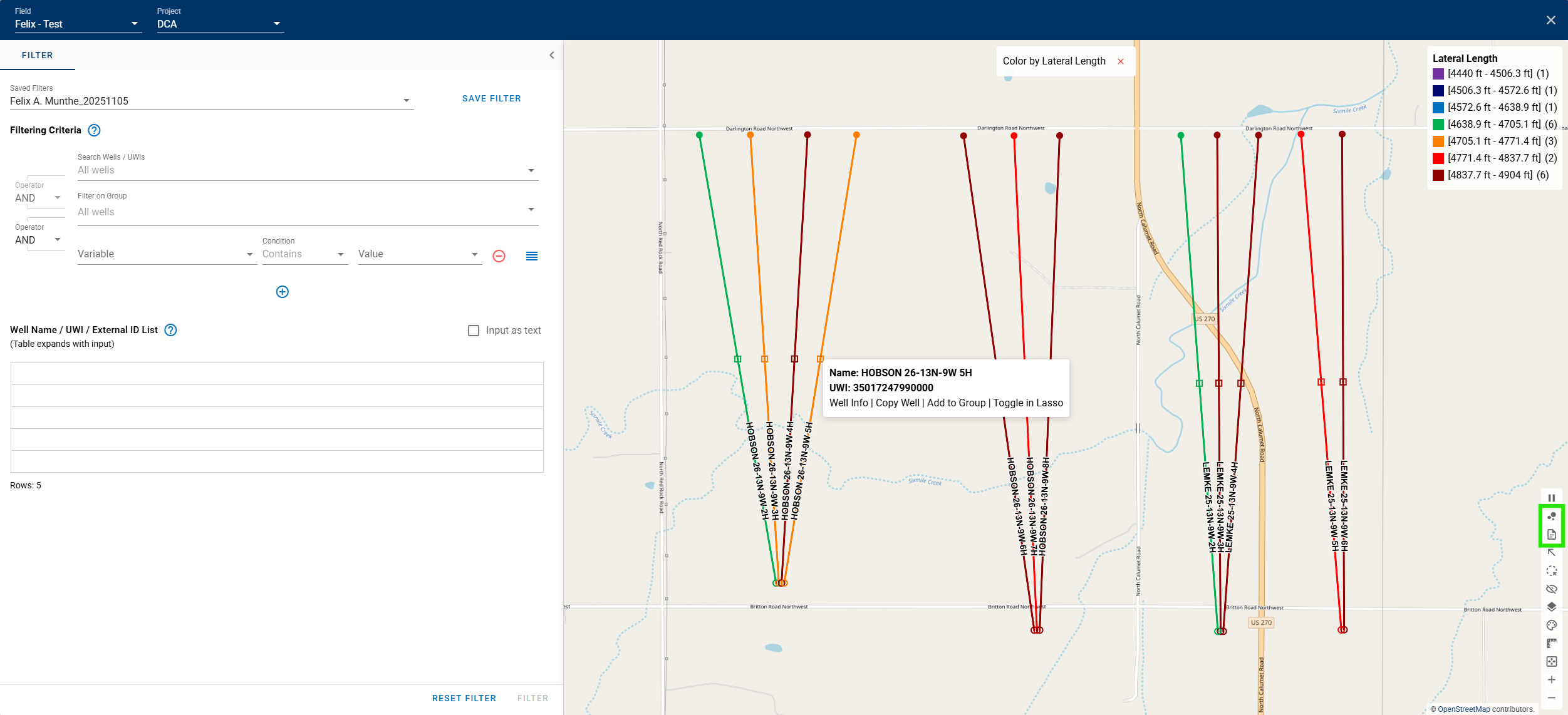
-
Plot heel (opened square) and toe (filled circle) coordinates with customizable plot settings (coordinates and path visibility).
-
Hover over a well displays a overview information: Well Name and UWI. Click on the well to access additional options and actions such as:
-
Well Info: Open the scenario page for the selected well.
-
Copy Well: Copie the well to an existing project.
-
Add to Group: Add the well to a new or existing group.
-
Toggle in Lasso: Select the well for filtering.
-
-
Plot lines in Bubble Map, where the lines go from bubble to the surface/heel coordinate.
-
-
Upgrade filtering features:
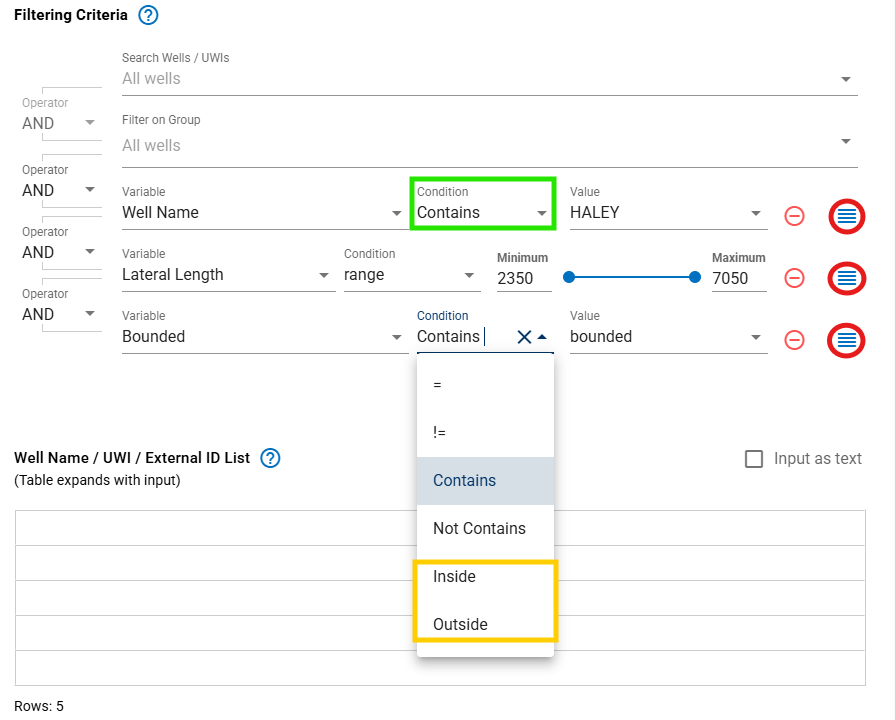
-
Add new condition criteria: Inside and Outside.
-
Make Contains as the default condition criteria.
-
Allow users to drag and drop the order of filtering criteria.
-
-
Add an option to bulk Run or bulk Edit the selected scenarios.
Other