May Release Notes
Dear users of whitson+,
We’re happy to share the latest release of whitson+, fresh out of the coding oven. There is a lot of new functionality in this release, the whole overview can be seen below.
Make sure to CTRL+R in the browser to fetch the latest version!
GIS & Filter
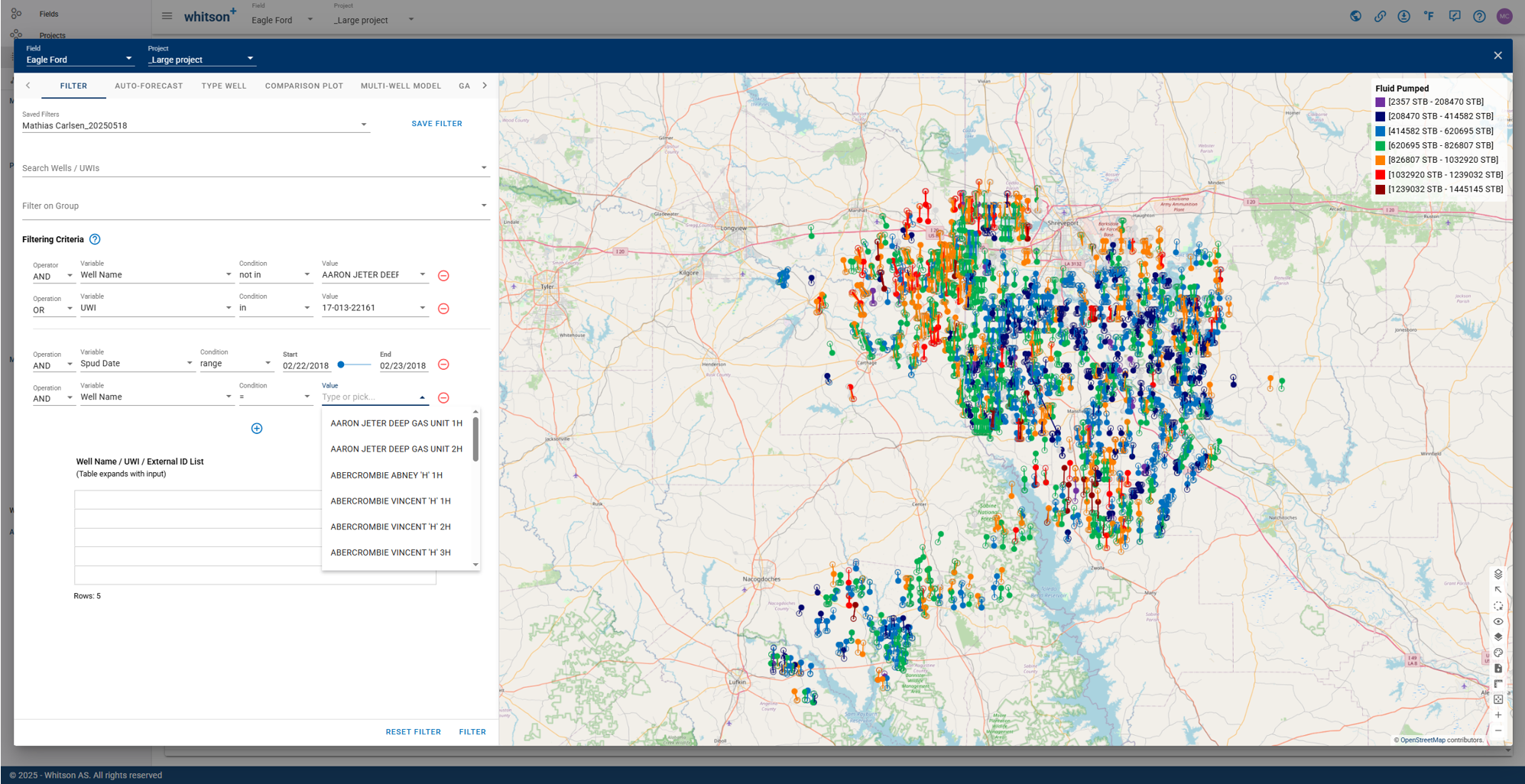
whitson+ now includes integrated Geographic Information System (GIS) capabilities for spatial analysis. The filtering and mapping functions are combined, allowing users to perform spatial analysis, apply filters, and select wells directly from the map. Functionality includes,
- Seamlessly load 1000s of wells into the GIS feature
- Save and re-use filters
- Auto-complete search
- And/ or optionality for filter criteria with multiple criteria
- Lasso wells in map (also including shortcuts)
- Bubble map
- Create a type well, auto-forecast, comparison plot or multi-well model from the GIS feature directly
Well Header
- 60+ production meta data: Automatically calculates 60+ production metadata attributes from uploaded data (e.g., years online first production date, cum365).
- Quality control qualifier: categorize a performed analysis into undone, bad, moderate, good
- New default attributes: PROPNUM, Type well area, primary phase
Production Data
- Add a secondary monthly data stream to be plotted in DCA or comp plot for comparison purposes
- Add production comments in different parts of the software
- Visualize production comments in plots
- Days on column
- Possibility of adjusting the start date of the first time step
Bulk
- Bulk Edit
- DCA marker and line style
- BHP top and bottom perforations
- BHP calculations settings
- FMB show integral
- Bulk Run
- RTA: pRi from square root of time plot
- Gas lift optimizer
- Re-calculate custom attributes
- IPR / VLP for current case
- IPR / VLP with delta from current case
DCA
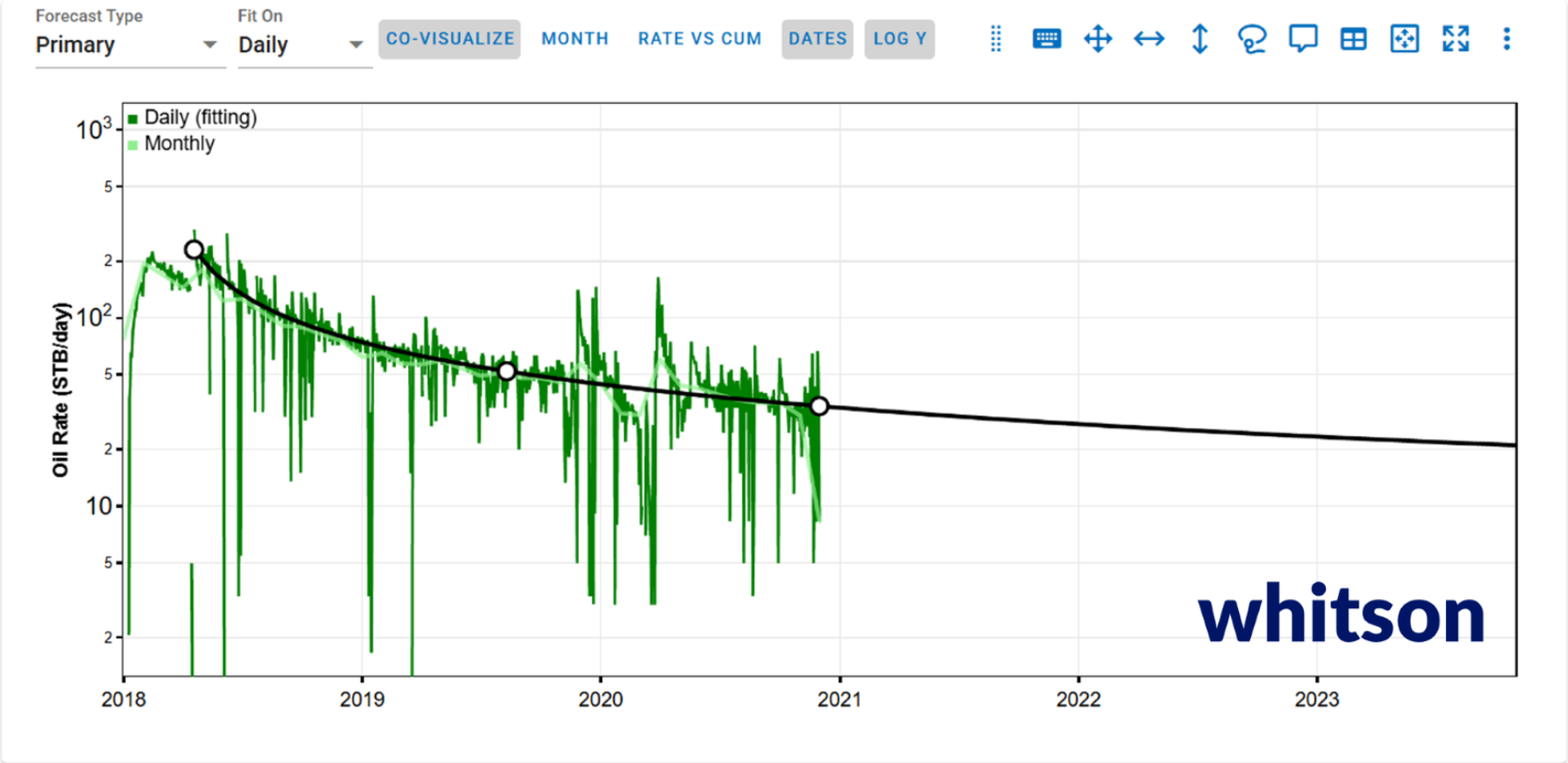
- Co-visualize: Option to plot monthly as a secondary stream (and decide if you want to fit on that stream or the primary stream)
- Load case as current (current case)
- Noise reduction
- Show start day, date and CUMs at the same time
- Assign Type Wells
- Archive saved cases
- New segment type: incline (inverted Arps)
DCA Highlight: Forecast Data Point Display
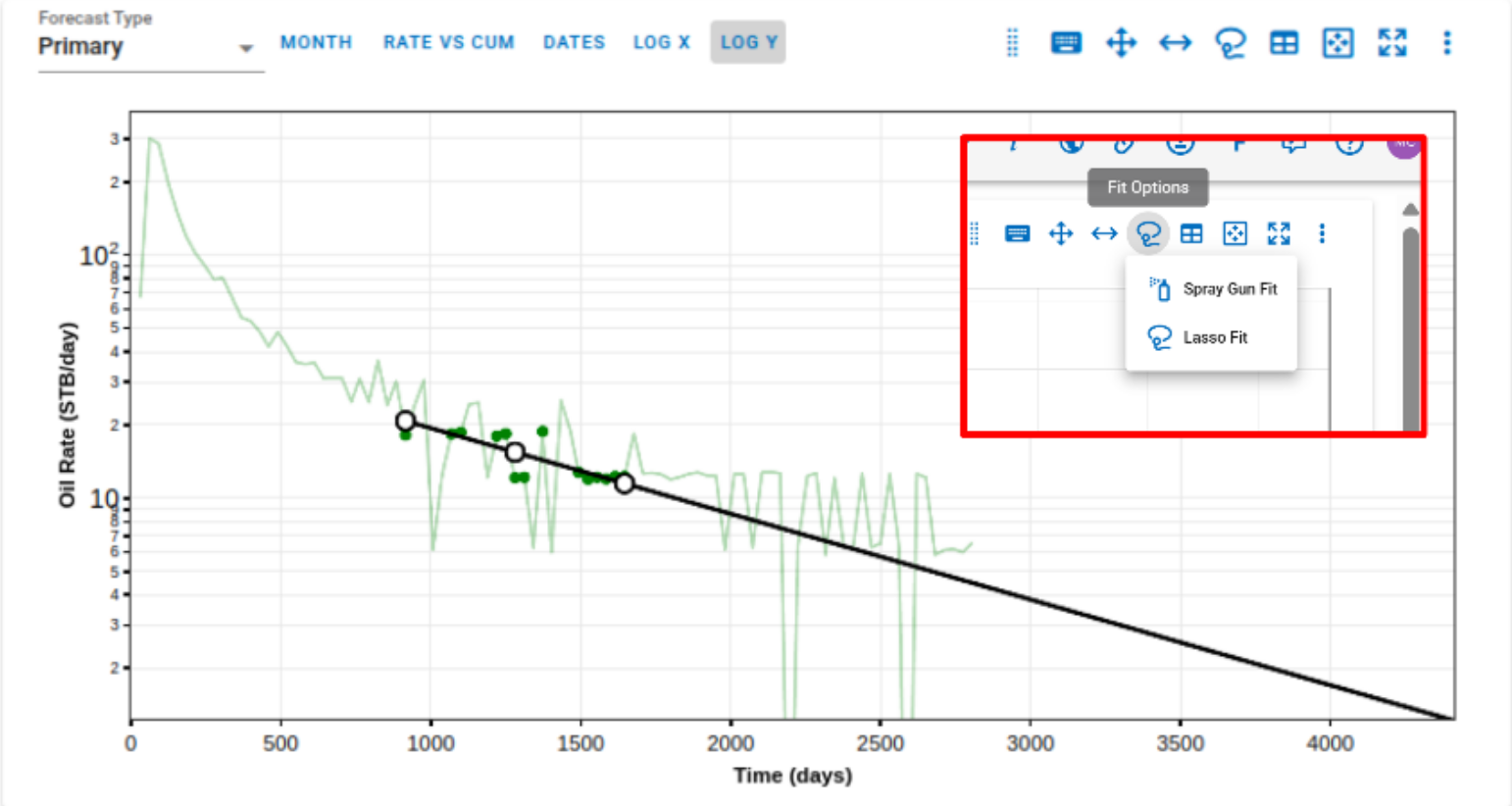
Selected data points are stored/shown in a different color after the lasso or spray fit is performed, allowing users to review and validate which portions of the data were used to generate the forecast.
DCA Highlight: Smooth forecast segment transition
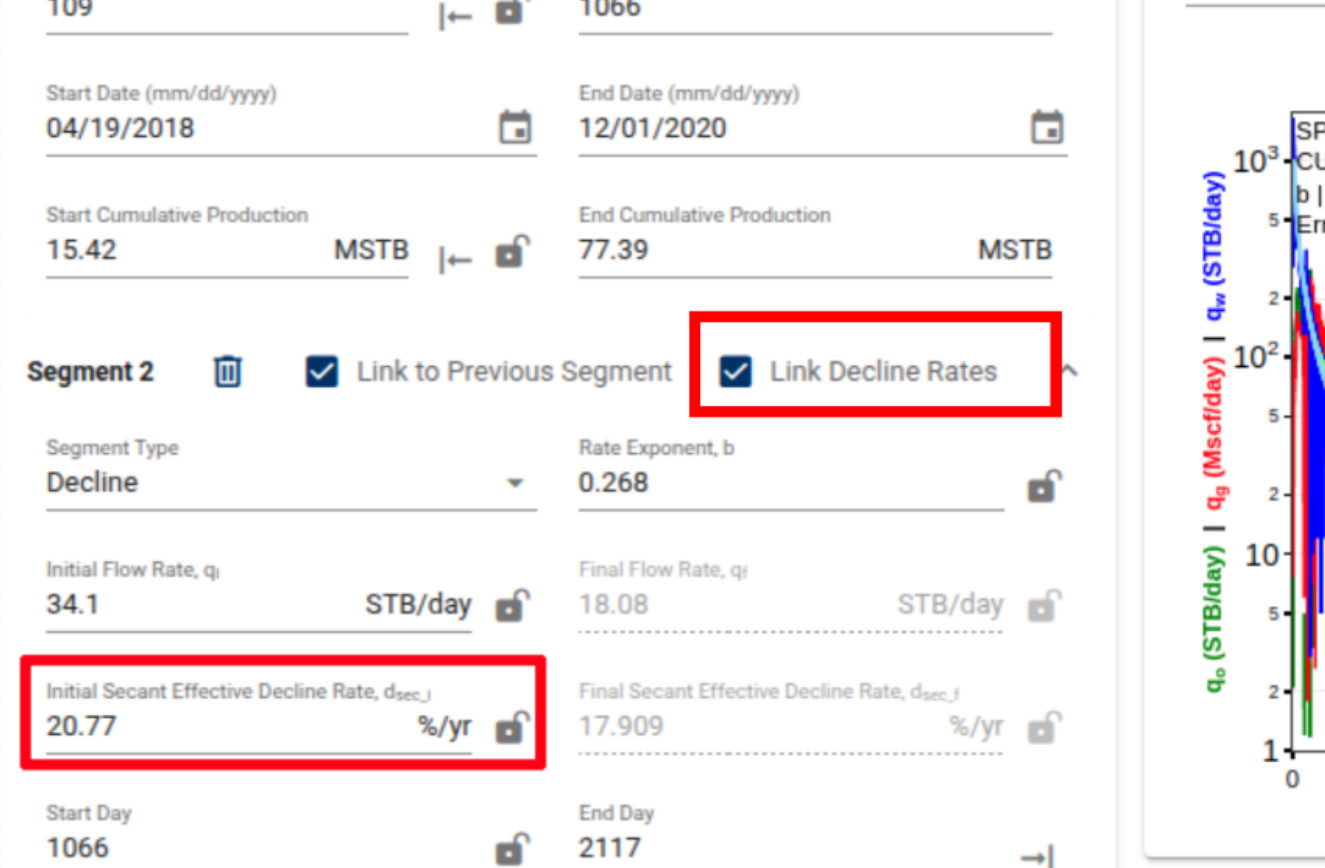
New option to smooth forecast segment transitions by forcing the initial decline rate (Di) of a second Arps segment to match the terminal decline rate (Df) of the preceding segment. This option is available specifically between two connecting Arps segments.
It is not enabled by default, as it limits the flexibility of graphically editing the segment points. However, it can be turned on or off as needed. When a second segment is added, the Df of the first segment is automatically set to the Di of the next segment if the option is enabled. This functionality is controlled through a checkbox labeled "Link Decline Rates" that appears at the top of the second segment’s settings.
DCA Highlight: Forecast Versioning & Archiving
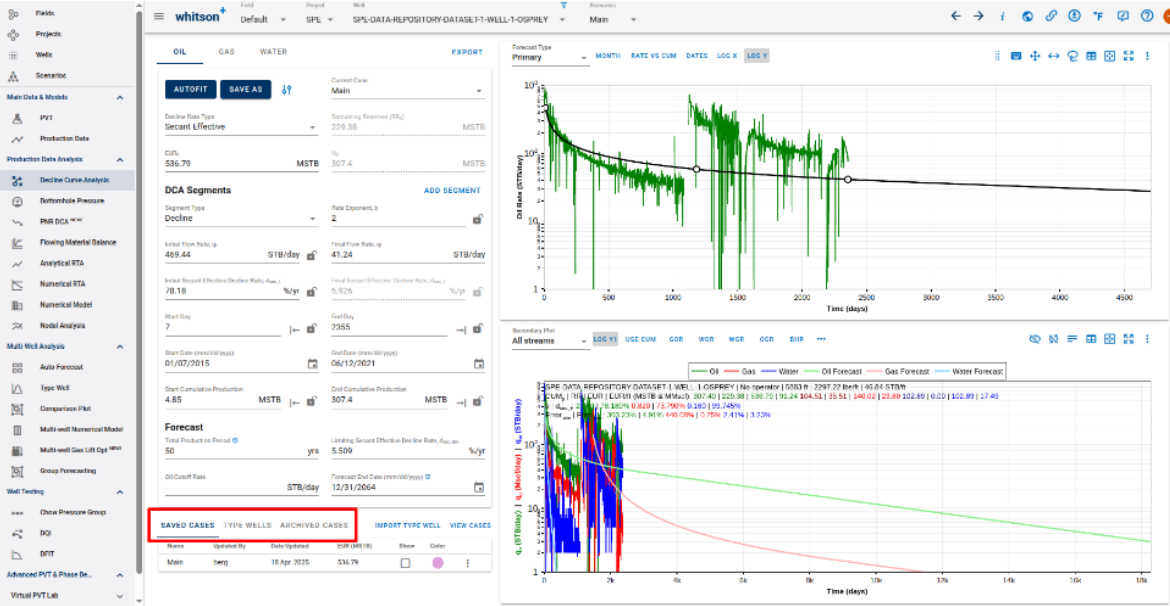
In whitson+, individual saved forecast cases can be archived. This allows users to maintain historical forecasts for future reference and supports structured variance analysis across time. Archived cases remain accessible for comparison, enabling users to track changes and evaluate the evolution of forecasts across different versions or project stages. An archived case cannot be edited or deleted.
PNR DCA – NEW!
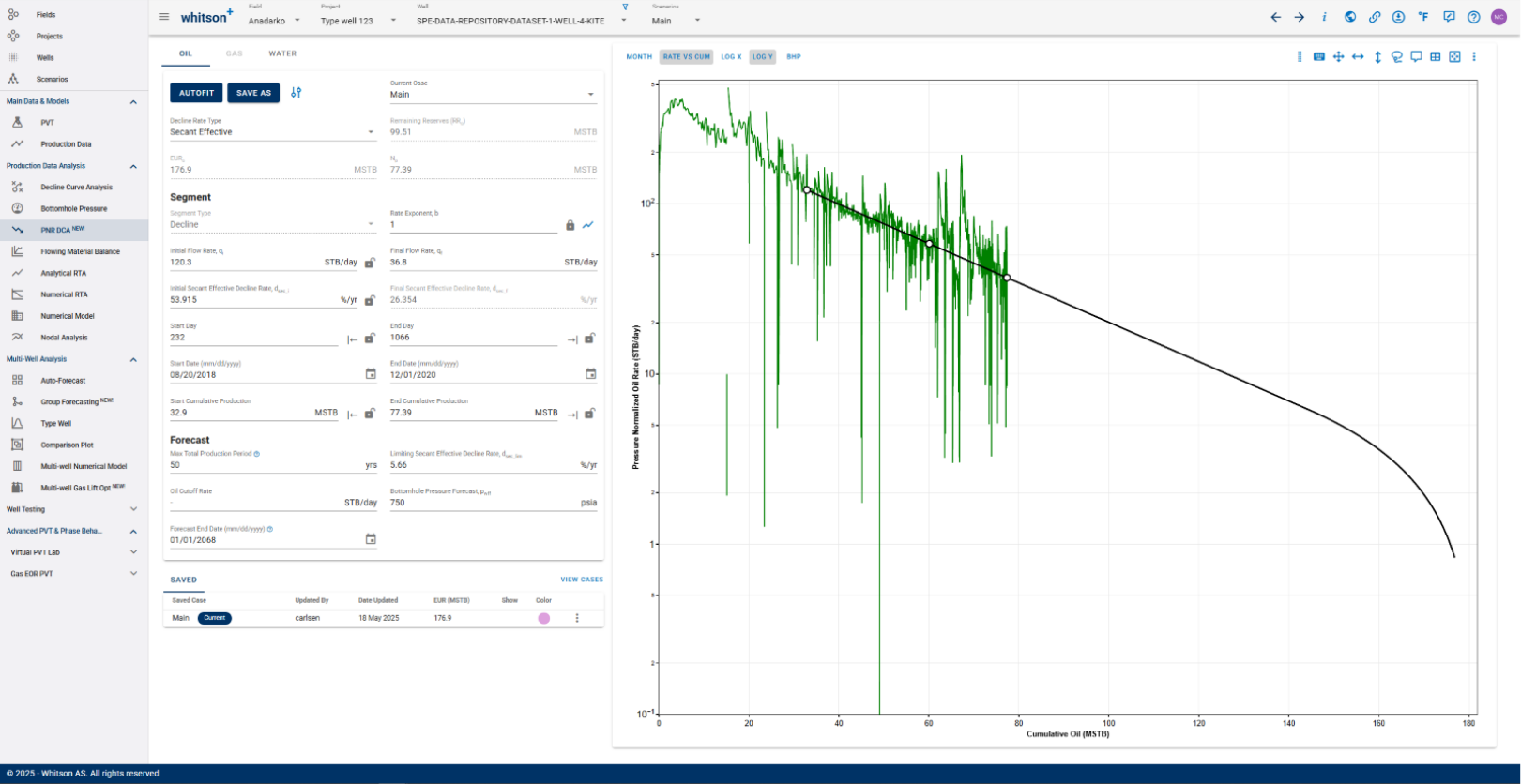
A dedicated feature for PI (Productivity Index) vs. Cumulative Production forecasting, referred to as "PNR DCA." This method uses estimates of initial reservoir pressure, bottomhole pressure, and production rate, and can be optionally integrated with RTA (Rate Transient Analysis) workflows. Based Fractional RTA integrated to obtain estimates of b-factor.
Forecast Manager
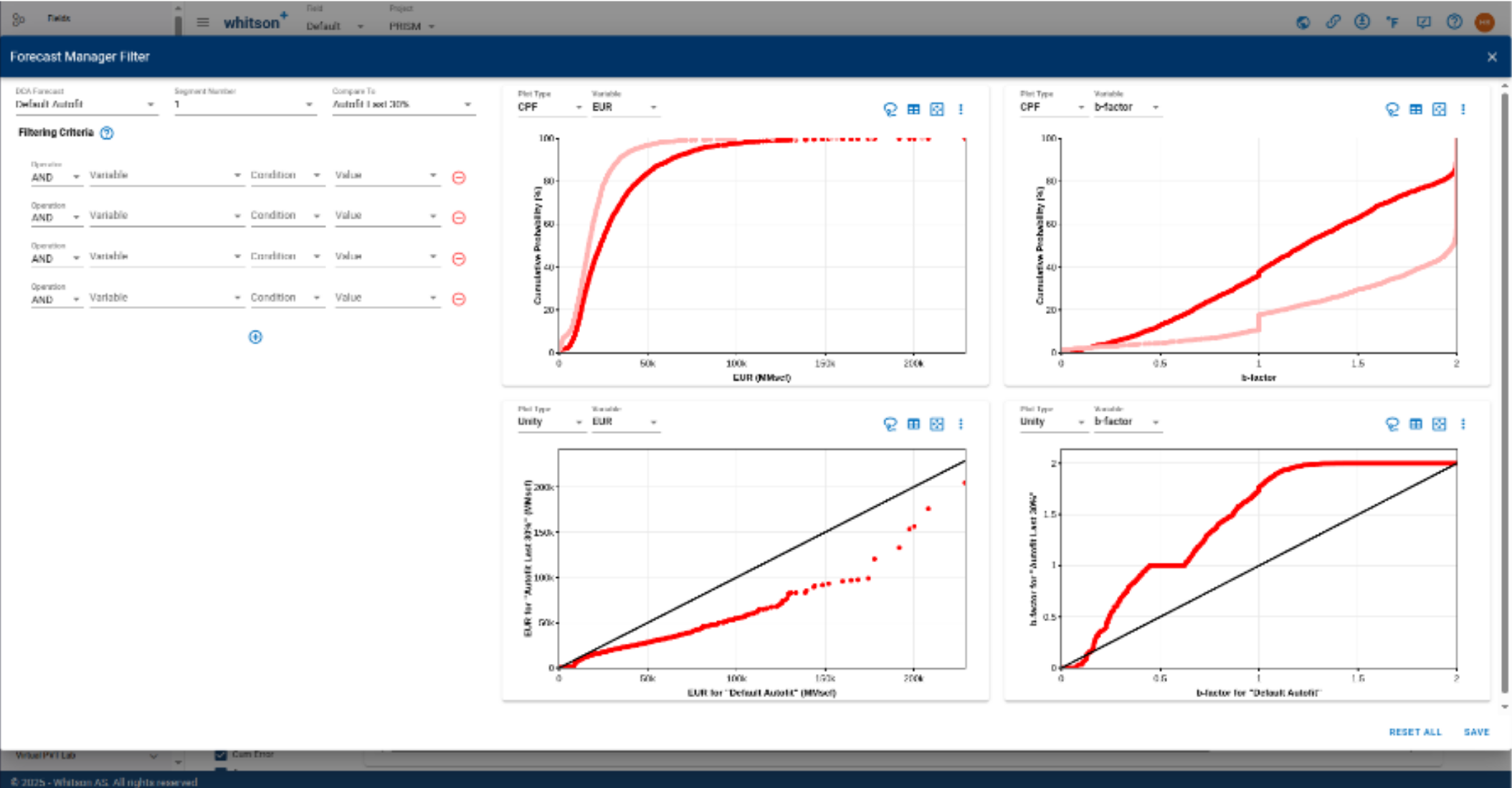
Hindcasting: whitson+ supports hindcasting to demonstrate forecast accuracy when using auto-forecasting. Errors in the fitted period can be reported as absolute, real, or percentage errors over a user-specified time range.
The software provides default error metrics, which can be customized within the Forecast Manager, even if additional production data is added after the original forecast was created. Users can also perform visual inspection and back-calculation of cumulative production directly within the platform to further assess forecast performance.
Forecast Manager Highlight - Variance Workflows: Execute assurance, lookback, and variance workflows directly within the Forecast Manager. Compare current forecast case (the "main" case loaded for a well) and any other saved forecast case—such as an AFE, reserves, or prior forecast scenario.
The Forecast Manager allows users to perform side-by-side evaluations using tools like unity plots to compare key forecast parameters such as EUR, remaining reserves, and b-factors between any two selected cases. To analyze multiple reference forecasts, users can repeat the comparison process across the desired cases.
Forecast Manager Highlight - Decline Parameter Reporting: Forecast manager provides full reporting of decline parameters, including multi-segment b-values, Di (initial decline rates), segment durations, terminal declines, and more. This information is available in the Forecast Manager, where users can view and manage saved forecasts in a comprehensive table format.
In addition, many of these decline parameters can be plotted on unity plots or cumulative distribution function (CDF) plots. These visualization tools support filtering and quality control (QC) purposes, enabling efficient validation and review of forecast results.
Forecast Manager Highlight - Bulk QA/QC
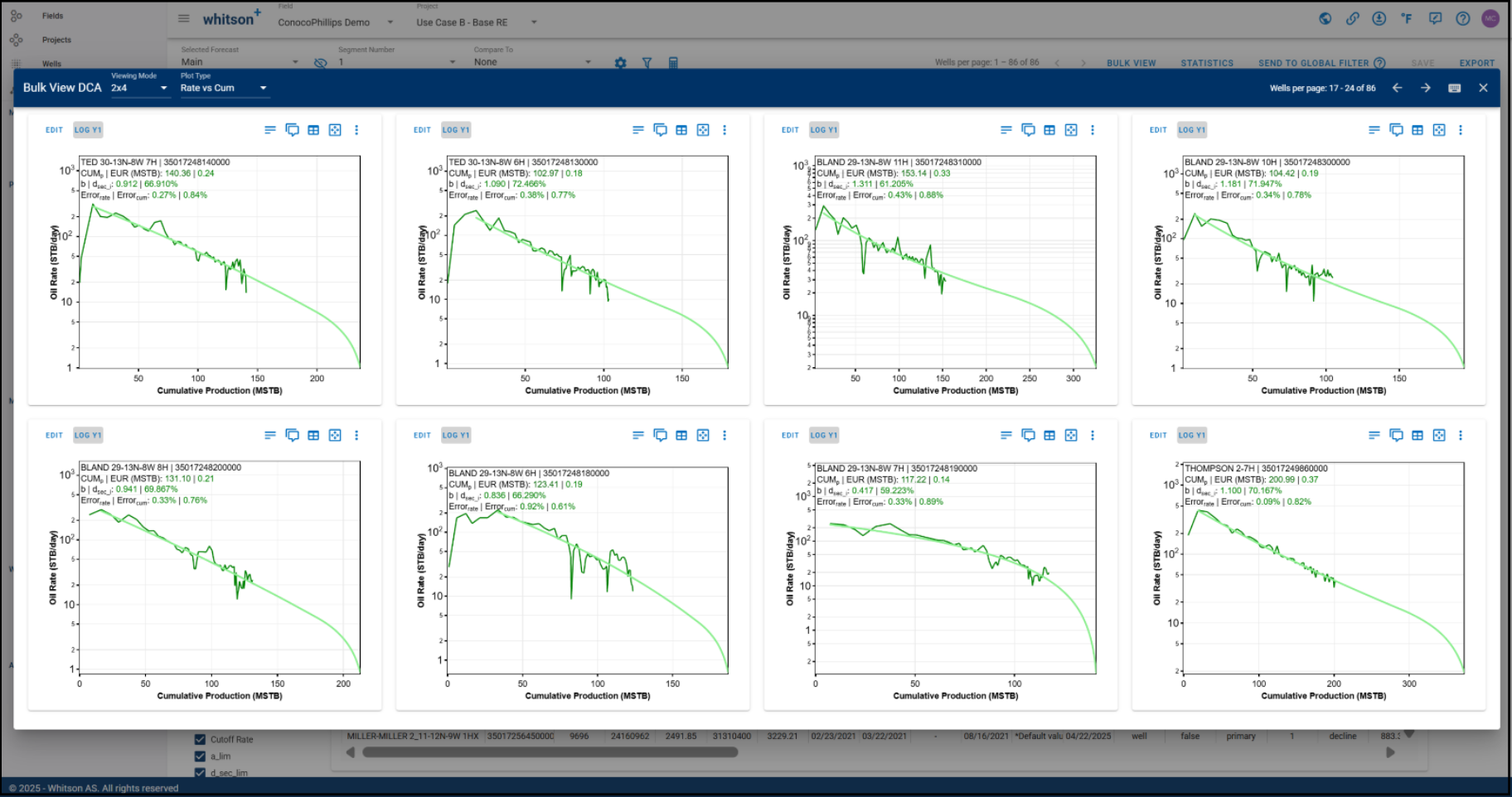
Group Forecasting
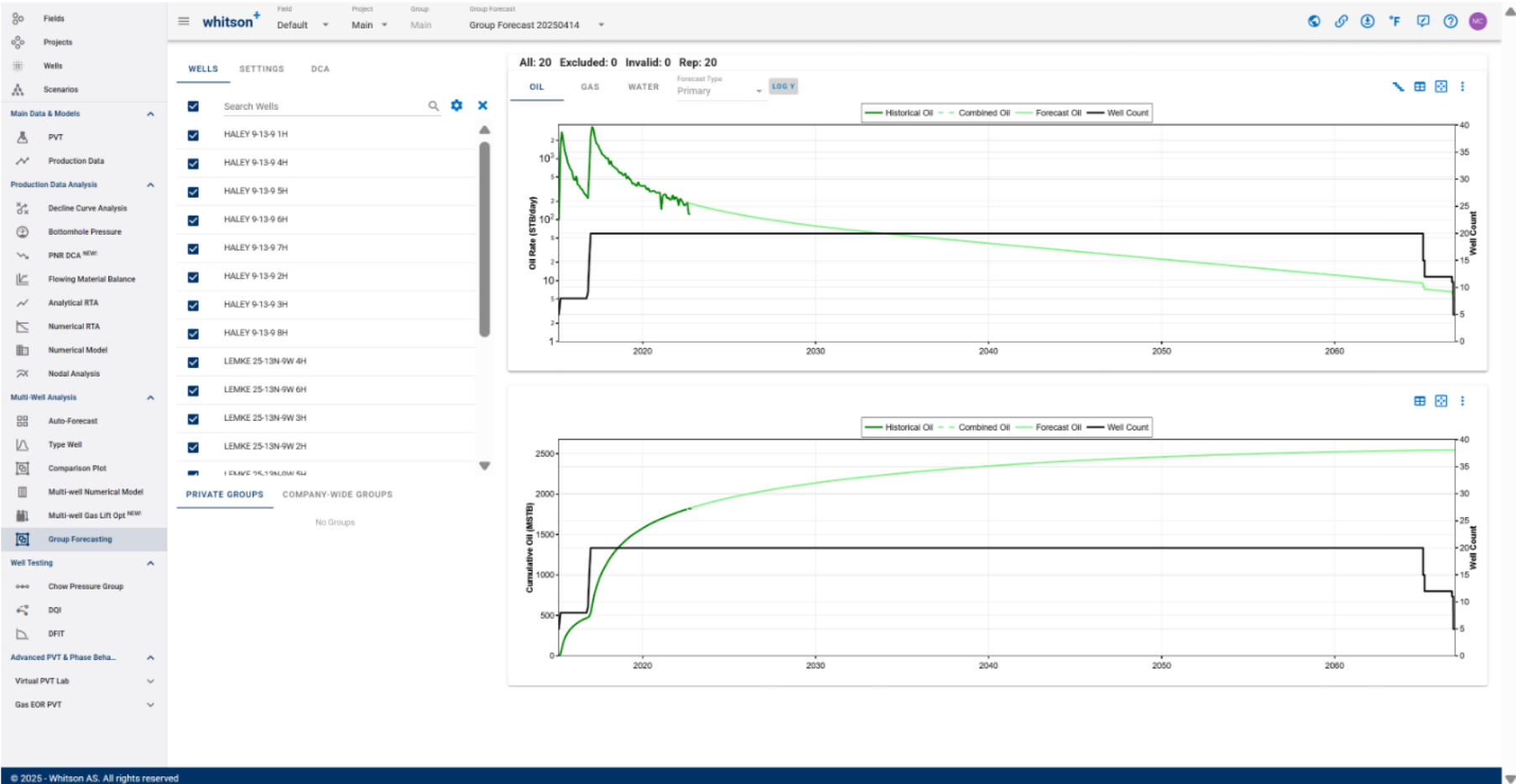
whitson+ includes a dedicated group forecasting feature. Users can forecast wells as a group either by appending individual well forecasts (bottom-up approach) or by forecasting the aggregate production stream directly (top-down approach).
Production Engineering
- Chokes in BHP and Nodal Analysis (Downhole and Surface)
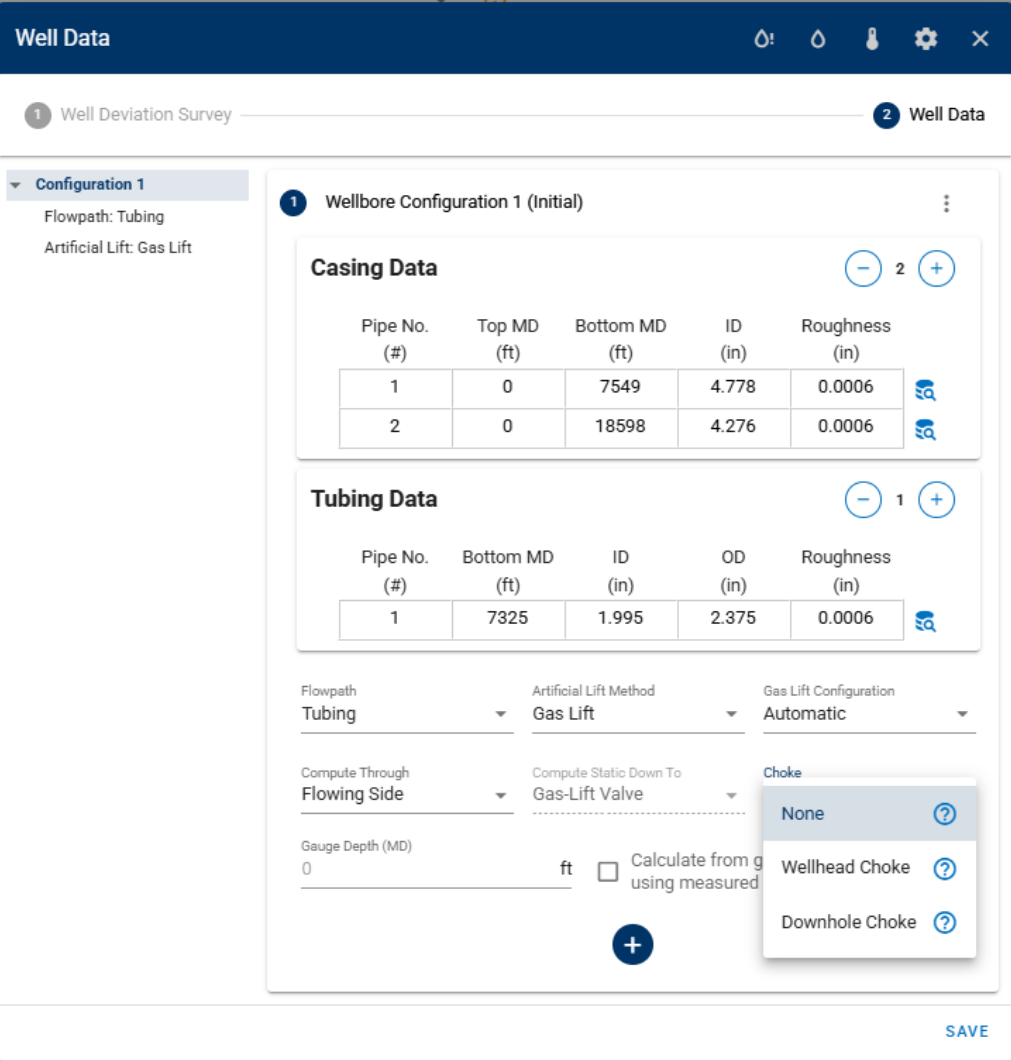
- Possibility of inputting the gradient for shut-ins, in cases where the shut-in gradient is known.
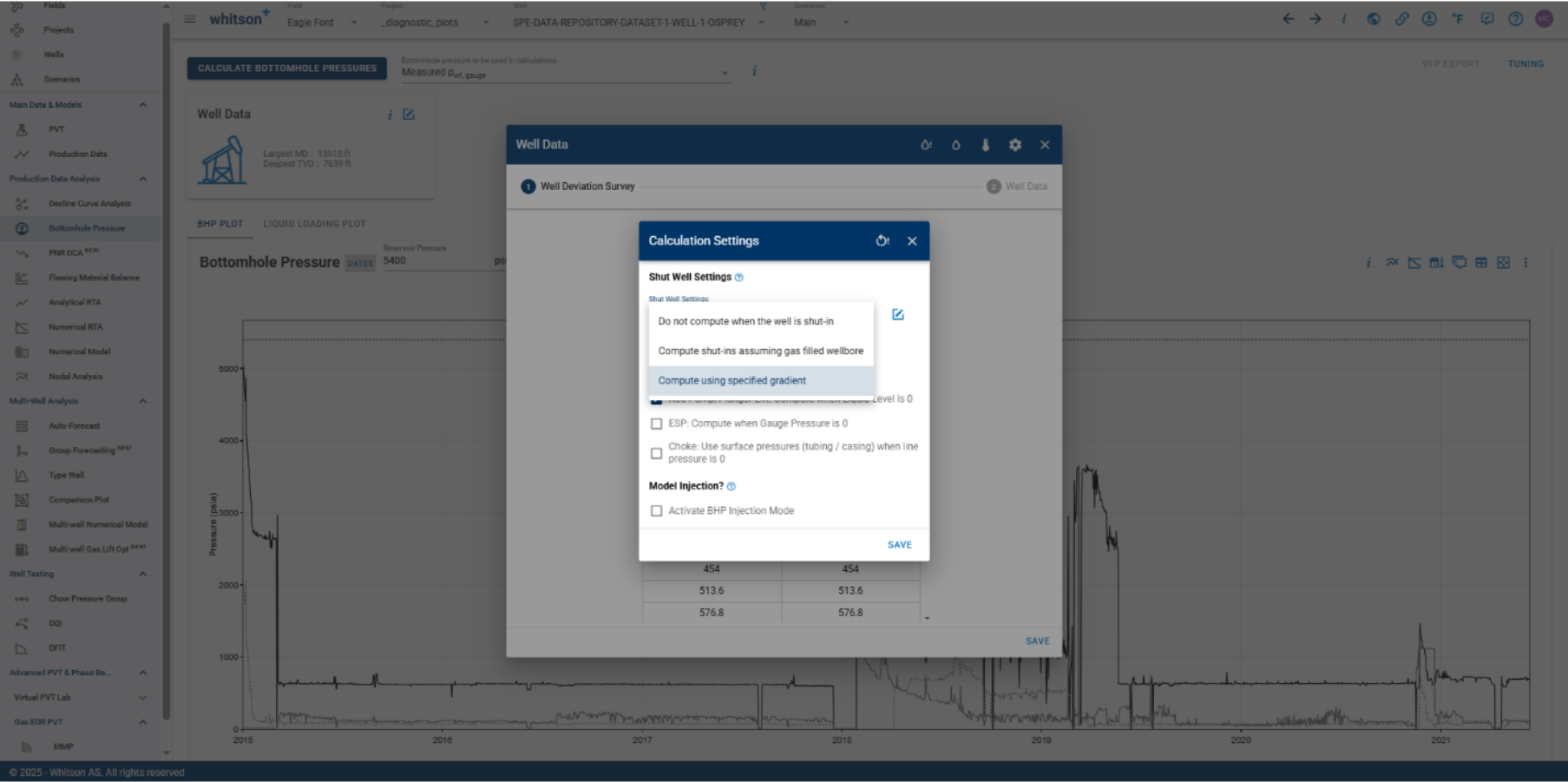
-
Liquid loading multiplier, to empirically adjust the liquid loading calculations throughout the software
-
(Coming in 1 week) Multi-point sampling for IPRs, pick a more reliable IPR curve by avoiding outliers. Sample 10 days of history to show the range of IPRs. Also applies to the Gas Lift Opt function.
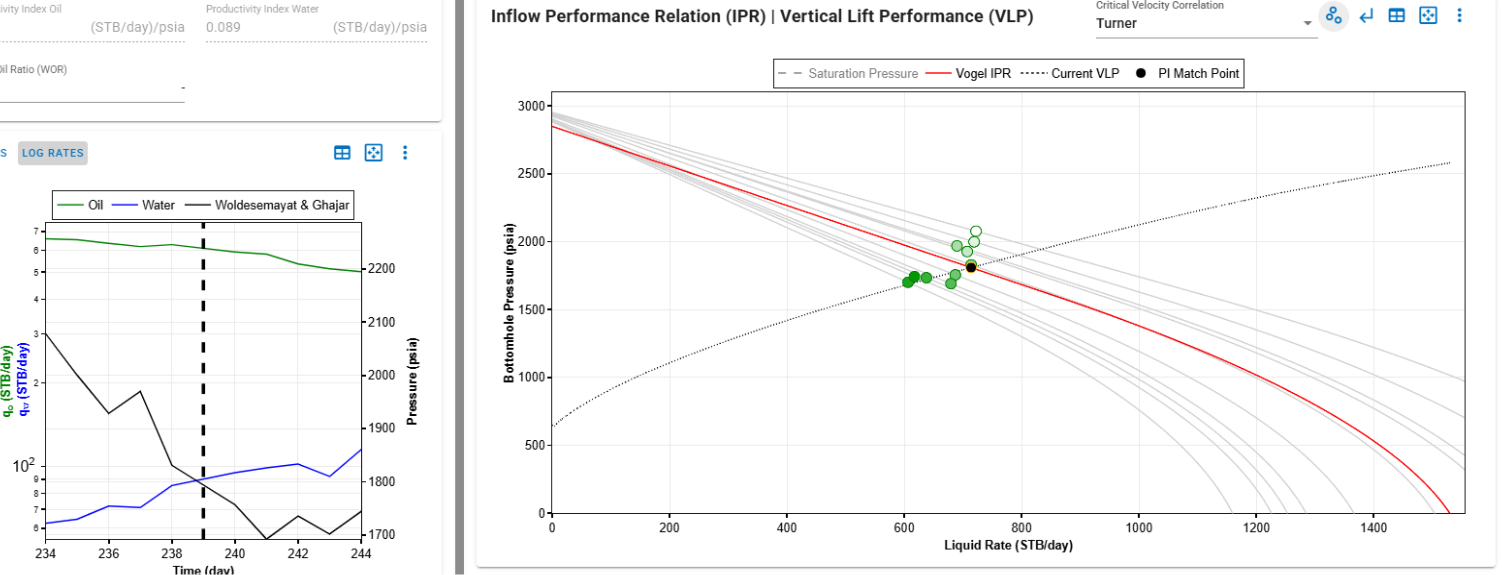
-
(Coming in 1 week) Erosional velocity in BHP and Nodal Analysis, with two methods:
-
Standard API14E
-
Svedeman (considers/requires sand rates).
Estimate pRi from Nodal now supports both a start day offset from first oil and an end day (previously only end day).
-
Multi-well Gas Lift Optimizer
Allows users to allocate limited lift gas resources across a group of wells to maximize total oil production, rather than optimizing individual well production like users can do in the single well gas lift optimizer. Rather than optimizing each well in isolation, this module considers the diminishing returns of injecting gas into individual wells and redistributes injection volumes to achieve the best area-wide production uplift.
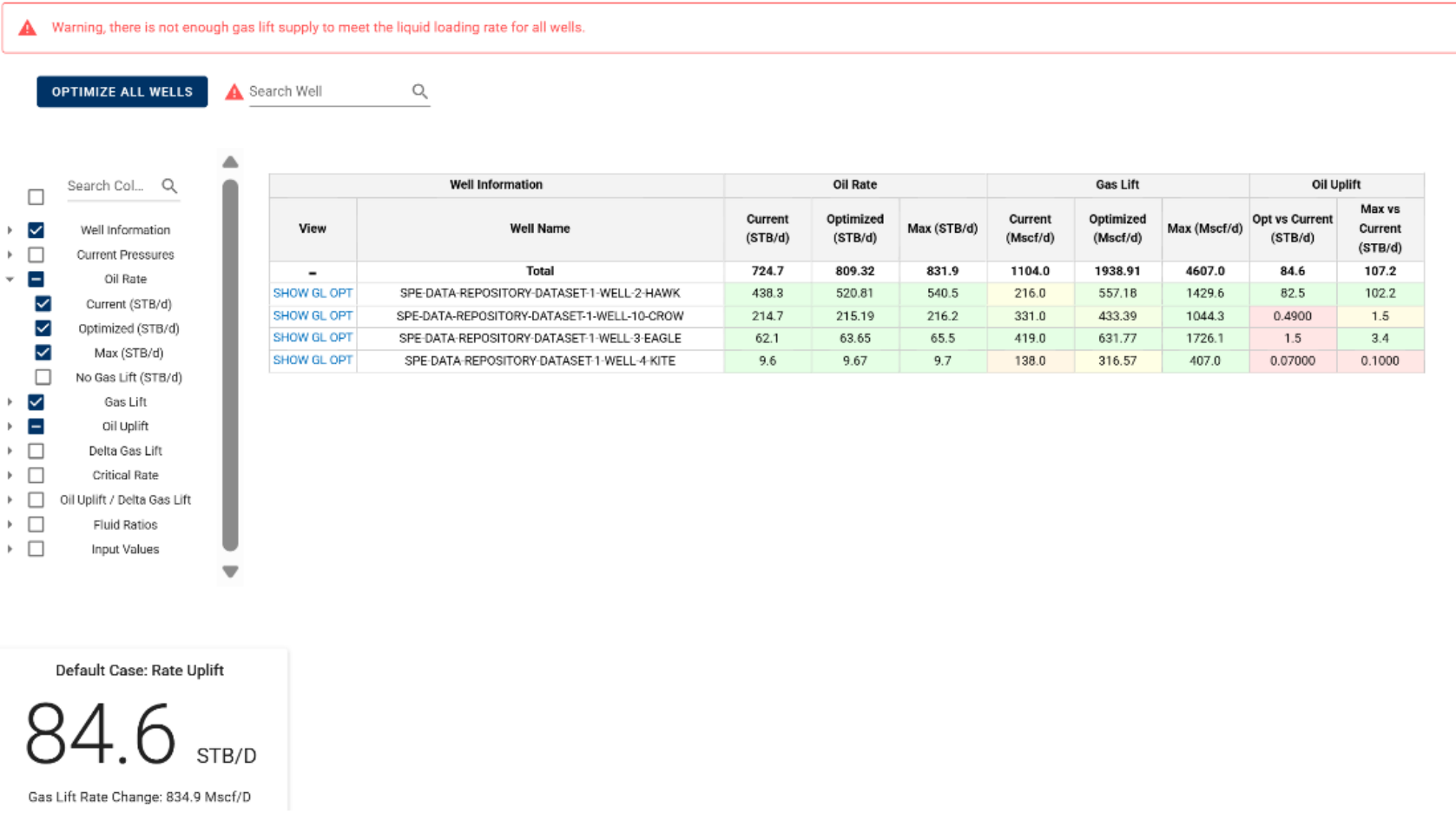
RTA
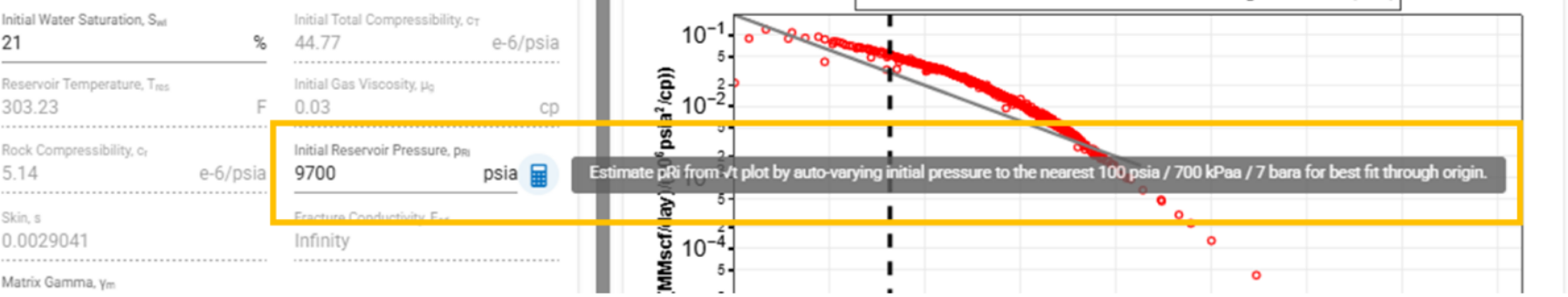
To estimate the initial reservoir pressure from the square root of time plot, the algorithm automatically varies initial reservoir pressure in increments rounded to the nearest 100 psia (or 700 kPaa / 7 bara) to find the best linear fit through the origin.
Custom Attributes
You can now define custom attributes that are dynamically computed based on the values of other custom attributes.
Other
- DQI: Uniform Spacing (Bounded Both Sides) option. URTeC 4053742
- MMP: First contact and multi-contact MMP calculation.