Flowback Data
1. Format
Even though the software can handle mixed data formats (e.g., hourly followed by daily), for flowback data analysis, it's recommended to create a project containing only hourly data.
The time step can be in any hourly format, but the units for rates need to be standardized as 'rate per day.' For data in 'rate per hour' format, simply multiply by 24 to convert it to 'rate per day'.
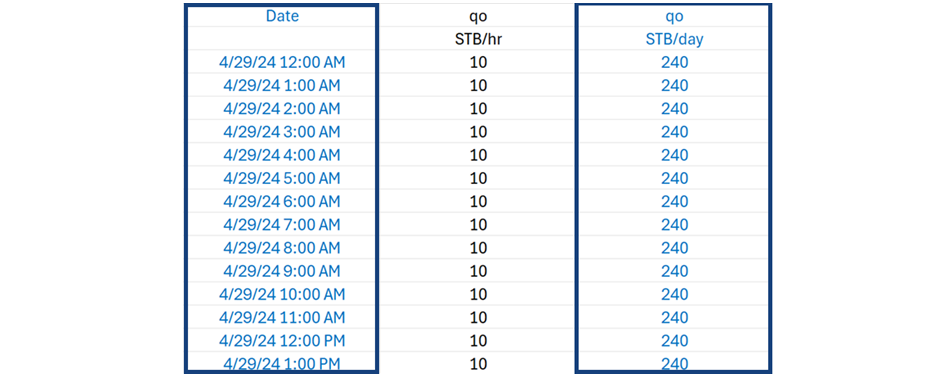
2. Flowback dataset example
Here's an example Flowback dataset formatted to be uploaded via the standard whitson mass upload template.
Download the file here:
Example Flowback Dataset
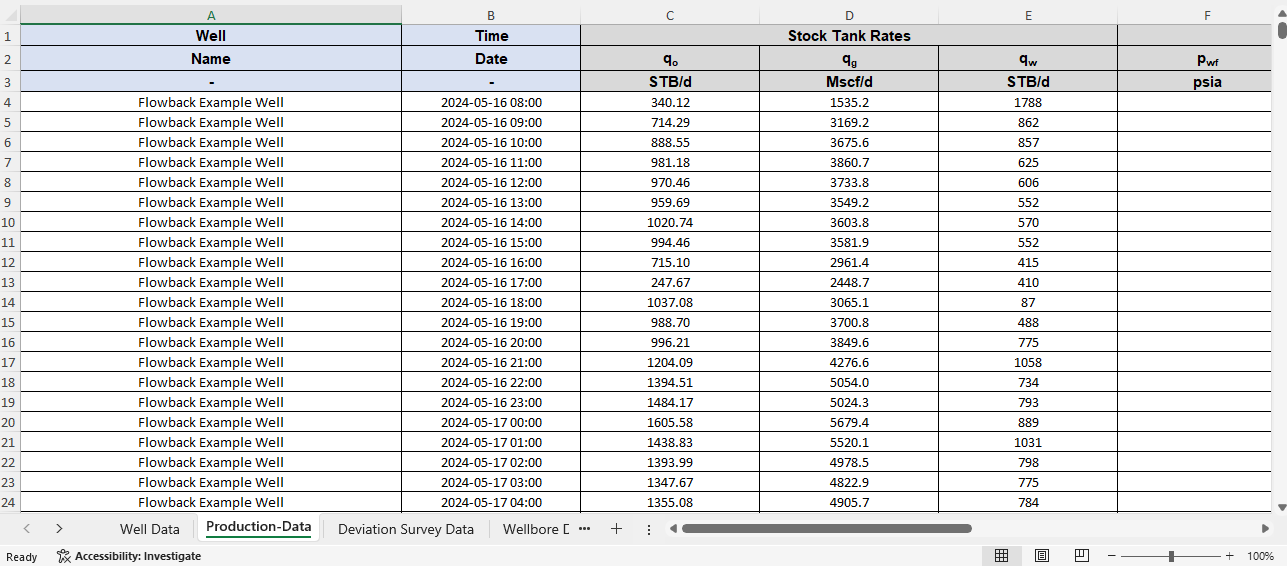
3. Resampling and Recommended Size for Well Testing
Well test data is often recorded at a much higher frequency than needed, sometimes at intervals of just one or a few seconds. While this high-resolution data can be useful, it typically results in unnecessarily large datasets that take longer to process and can reduce performance in derivative-based analyses.
To improve performance and ensure stable numerical derivative calculations:
-
You can resample your data externally using pressure increments of 5 to 10 psi rather than time-based intervals. This approach preserves the pressure evolution of the test while significantly reducing the dataset size. For best performance, aim to upload between 30,000 and 40,000 data rows.
-
Alternatively, you can use the built-in resampling functionality in whitson+. Two methods are supported:
-
Adaptive resampling, based on a pressure increment threshold that determines when a new data point should be included (e.g., a threshold of 5 psi means a new point is kept only when the pressure changes by 5 psi or more from the last included point.).
-
Linear resampling, which selects a fixed fraction of the original data (e.g., a value of 0.5 keeps every other point).
-
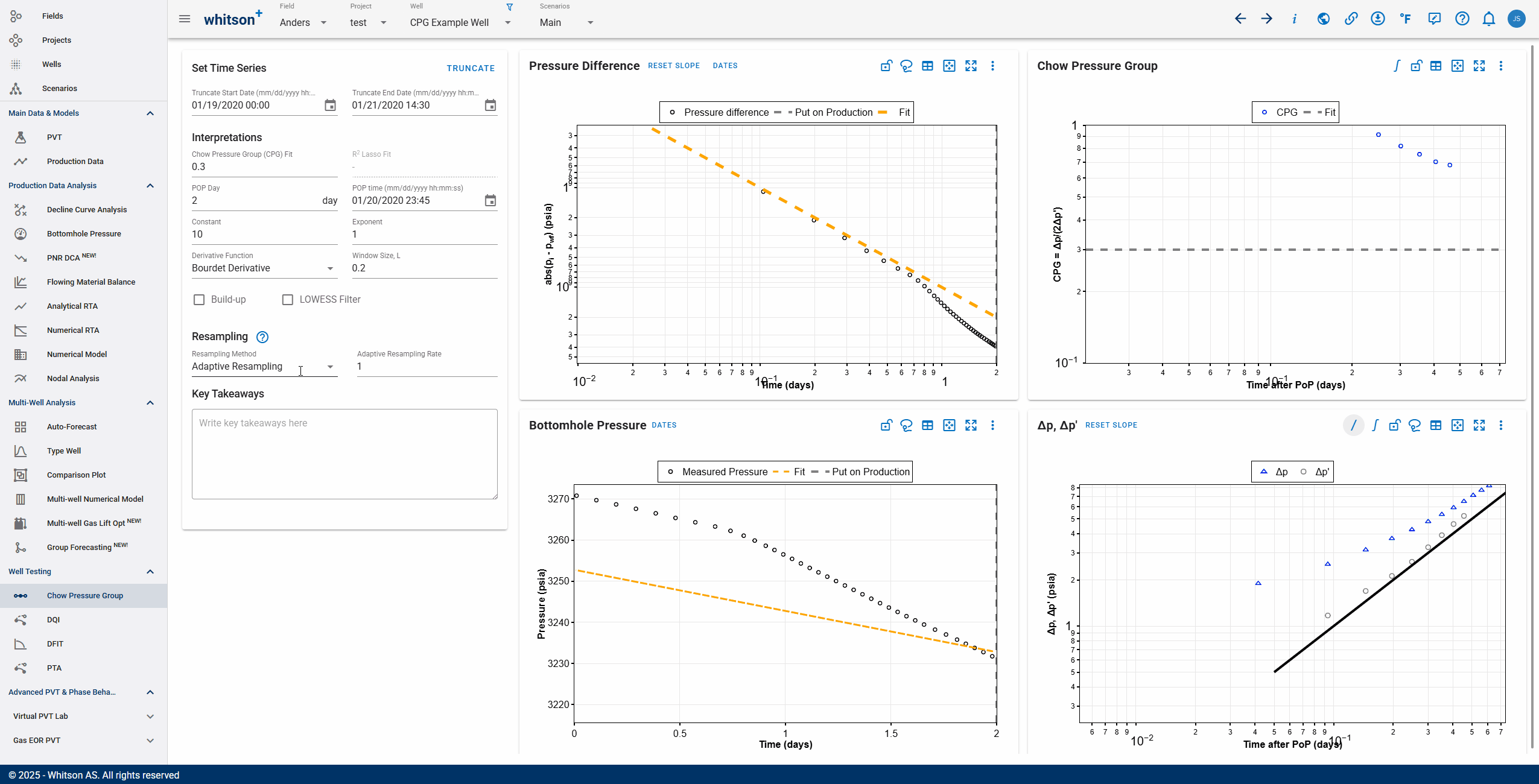
This guidance applies across all well testing modules in whitson+, including CPG, DQI, DFIT, and PTA.
4. Key application
Flowback data is super popular to estimate initial reservoir pressure pRi, a critical input for early-stage reservoir characterization and forecasting. While dedicated tests like DFITs or downhole formation testers are ideal, they are not always available. This makes flowback data a powerful alternative when interpreted correctly.
In whitson+, two diagnostic methods are supported:
-
BHP flattening prior to hydrocarbon breakthrough, which uses the early pressure stabilization as an indicator of pRi
-
Approximate IPR fits based on early BHP and rate data, allowing for extrapolation to estimate initial reservoir pressure
If you want to know more about this, you can find additional information here.