Sampling data
The user will input any available sampling data for a given well. This data should be a representative sample, either; (1) reservoir representative, or (2) in-situ representative.
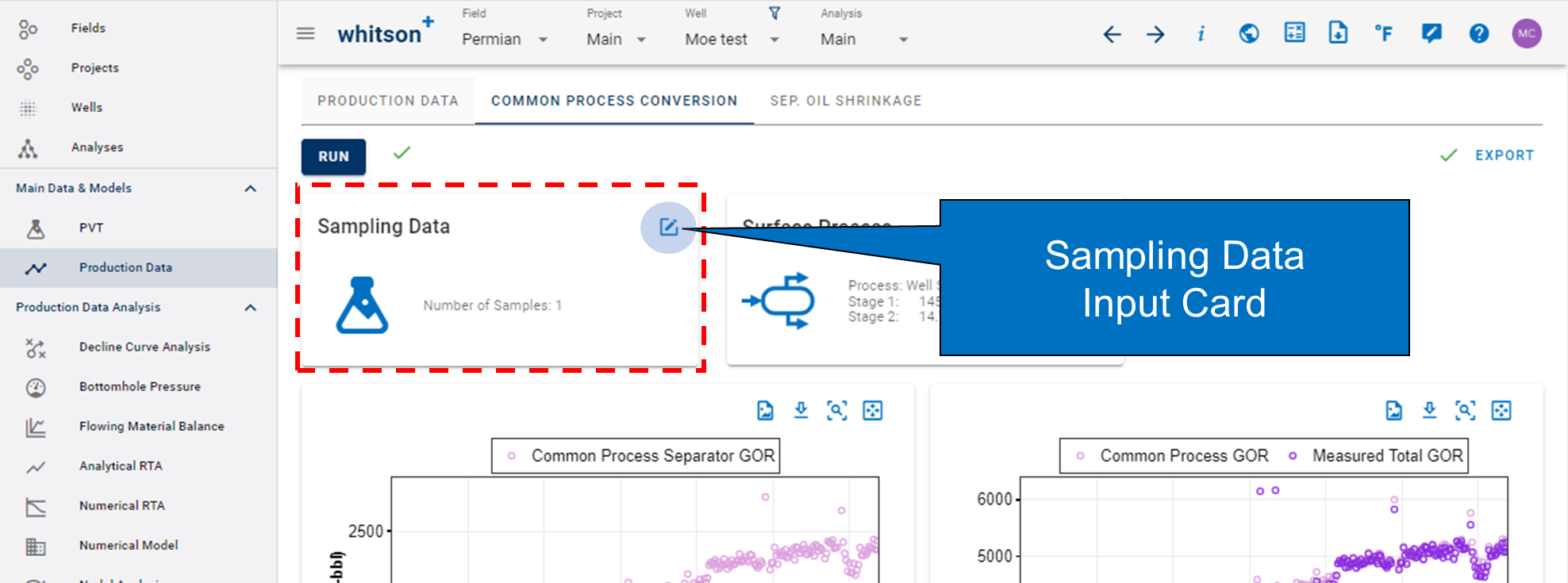
Note
Reservoir Representative: Any uncontaminated fluid sample produced from a reservoir is automatically representative of that reservoir.
In-situ Representative: A sample representative of the original fluid(s) in place.
At least one entry of sampling data is required before running any production data diagnostic modules (e.g. compositional tracking, separator oil shrinkage, and common process conversion). In the absence of sampling data, whitson+ utilizes the previouly inputted well fluid definition in fluid definition module.
Method
Each of the sample should come with the sampling date and one method by which the composition is defined. There are six available methods, namely:
- GOR
- API and GOR
- GOR and Saturation Pressure
- Dry Gas Composition
- Separator Compositions
- Fluid Composition
A more detailed description on each method, including the required input data, can be found here.
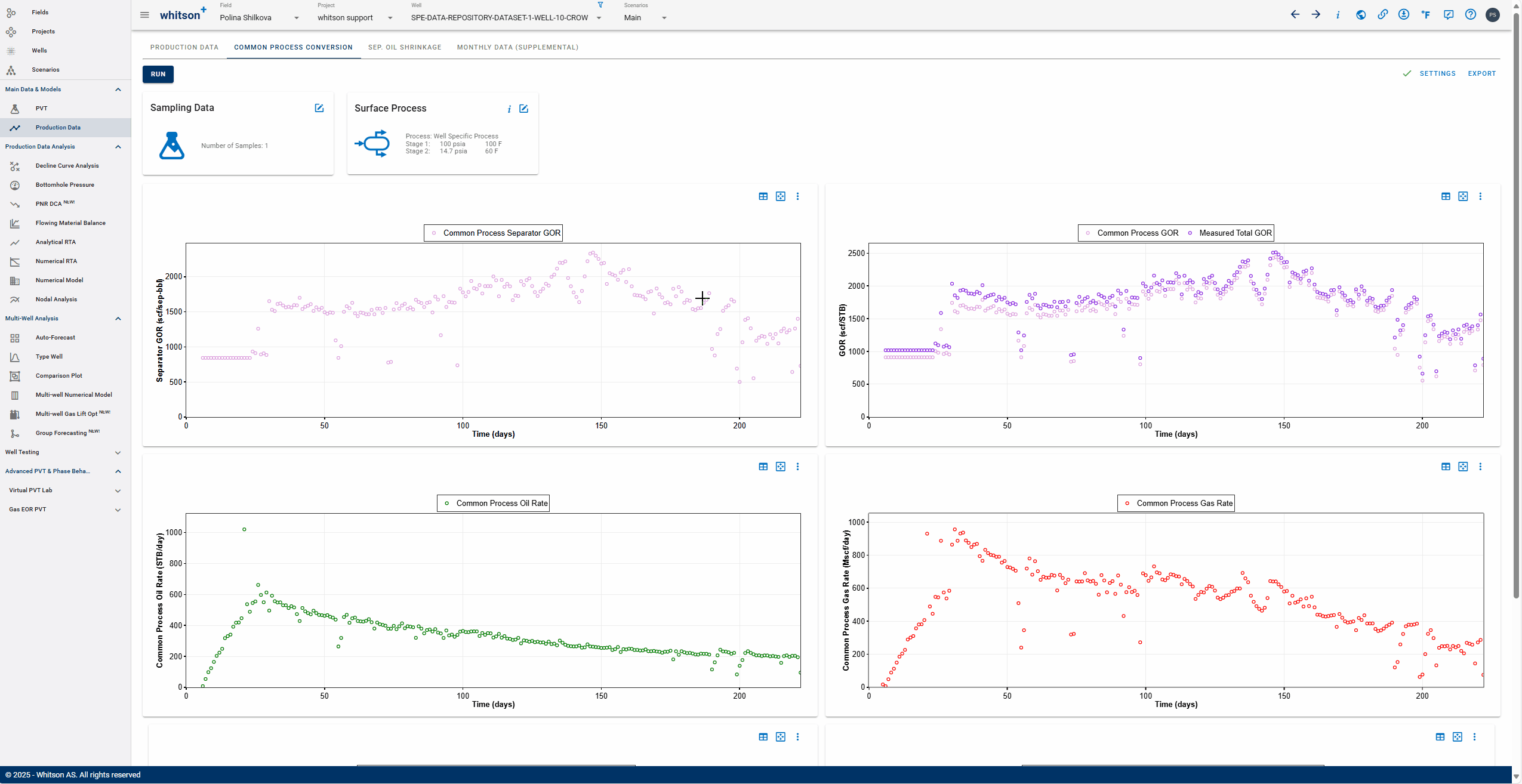
One has the option to upload sampling file(s) if they are available.
Once it has been inputted, the predicted wellstream composition can be seen. To delete a given sample, simply click the trash bin icon.
Mass Upload
For a more effective way to upload a large amounts of data sample, whitson+ provides solution with so-called mass upload feature. This is an option where user can easily upload any number of data sample in a quick.
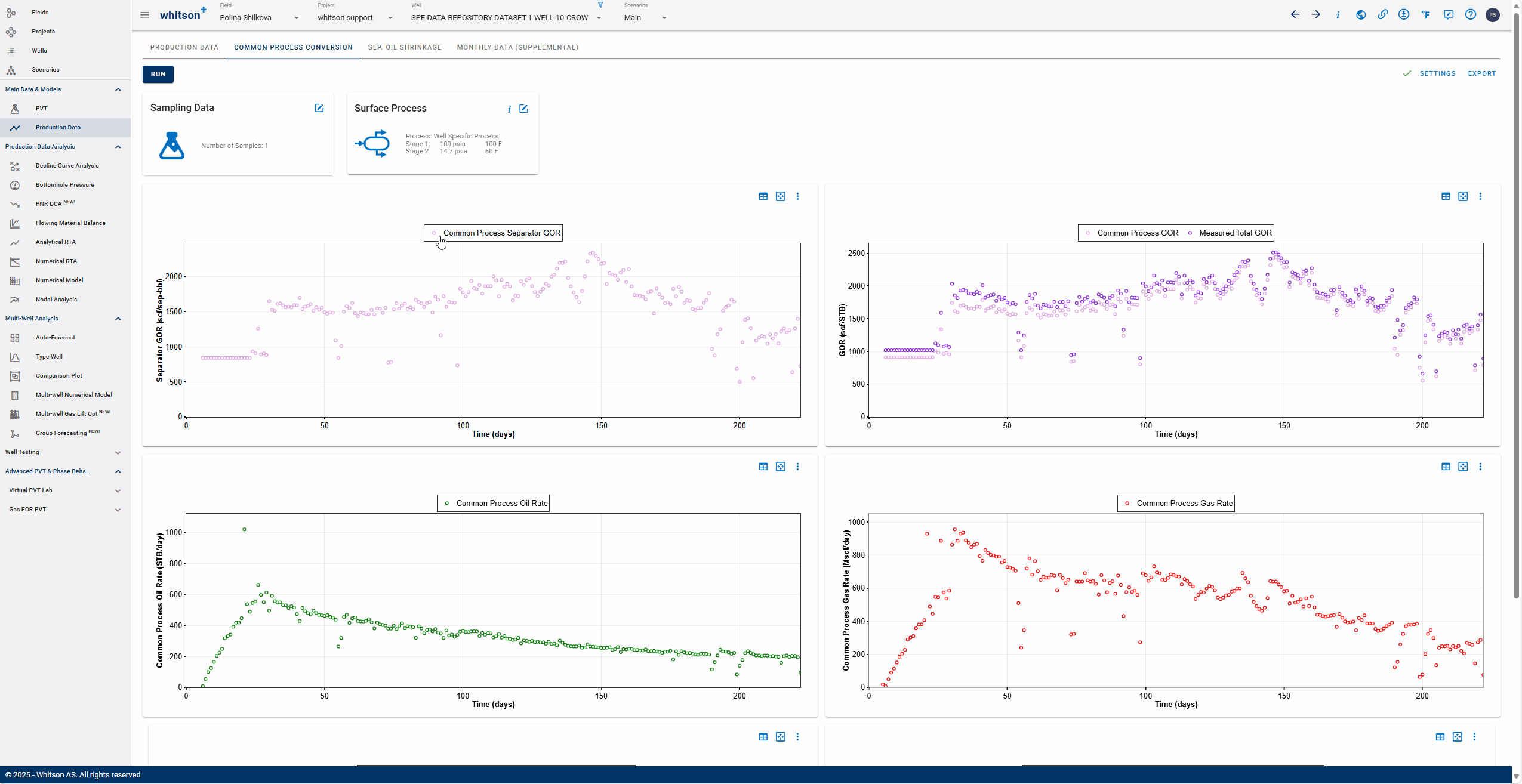
Follow these steps:
- Download excel template provided by whitson+.
- Fill in all information on all samples. As of now, only two methods are possible for the use of this feature (e.g. API and GOR and Separator Compositions method).
- Upload the excel file to whitson+.